Learning Outcomes
Align Learning Outcomes to Assessments
Align Learning Outcomes to Assessments
Assignments
- From the Assessments menu within a D2L course, select Assignments.
- Create a new assignment or edit an existing assignment.
- Select Outcomes.
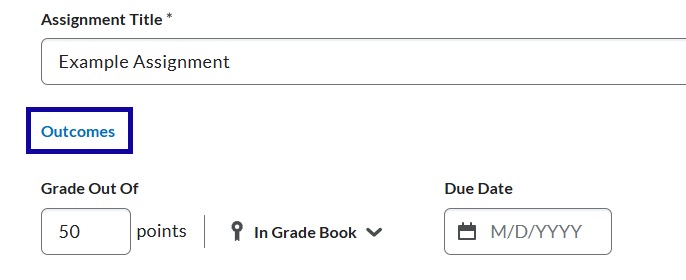
- Select the checkbox for each learning outcome that aligns with the assignment.
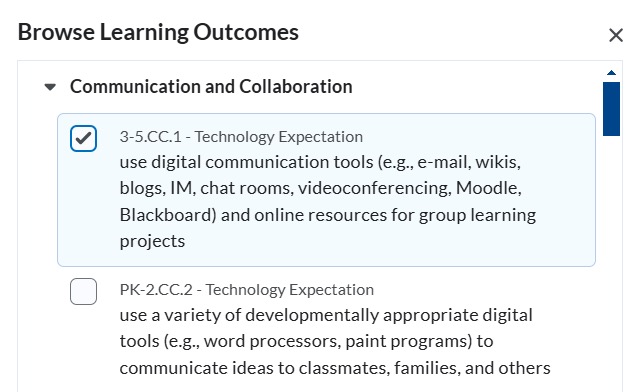
- Select Save.
- Selected outcomes will appear under the discussion topic title.
- Select Save and Close.
Discussions
- From the Assessments menu within a D2L course, select Discussions.
- Create a new topic or edit an existing topic.
- Select Outcomes.
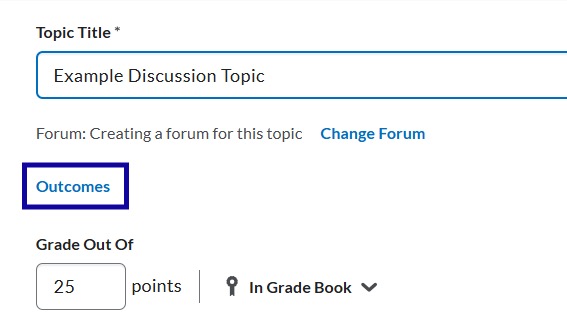
- Select the checkbox for each learning outcome that aligns with the discussion topic.
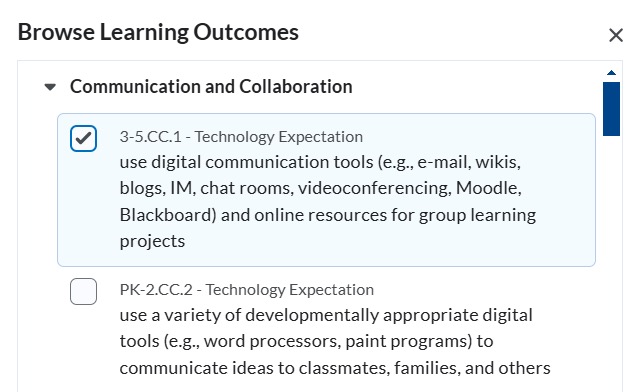
- Select Save.
- Selected outcomes will appear under the discussion topic title.
- Select Save and Close.
Quizzes
Quizzes provide alignment at the question level. All questions can be aligned with learning outcomes, or specific questions can be selected.
- From the Assessments menu within a D2L course, select Quizzes.
- Create a new quiz or edit an existing quiz.
- If creating a new quiz, add quiz questions.
- From the Questions list, select checkbox(es) for the questions that align with a particular learning outcome, or if preferred select one question at a time.
- From the More Actions menu, select Align to Outcomes.
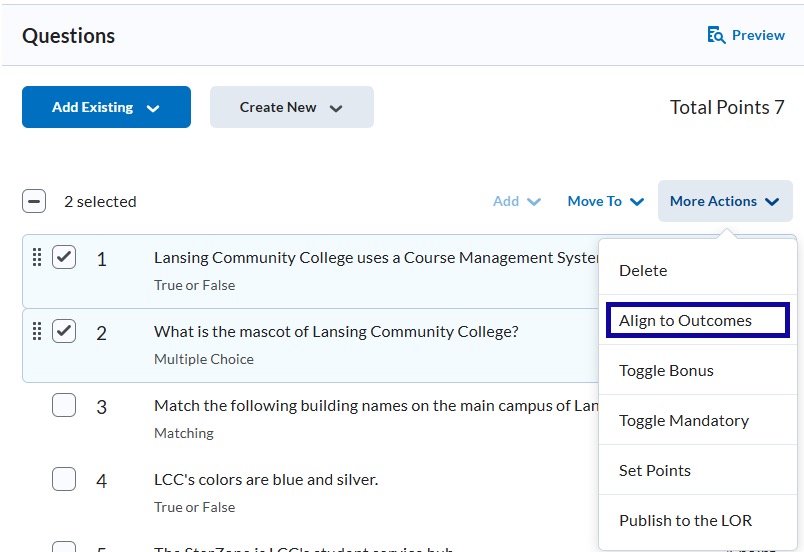
- Select the checkbox for each learning outcome that aligns with the selected quiz questions.
- Select Save.
- Repeat process for all quiz questions, as needed.
- Selected outcomes will appear under each quiz question.
- Select Save and Close.
Rubrics
Rubrics provide alignment at the criterion-row level. All criterion can be aligned with learning outcomes, or specific criteria can be aligned.
- From the Assessments menu within a D2L course, select Rubrics.
- Create a new rubric or edit an existing rubric.
- From within the criterion row, select Outcomes.
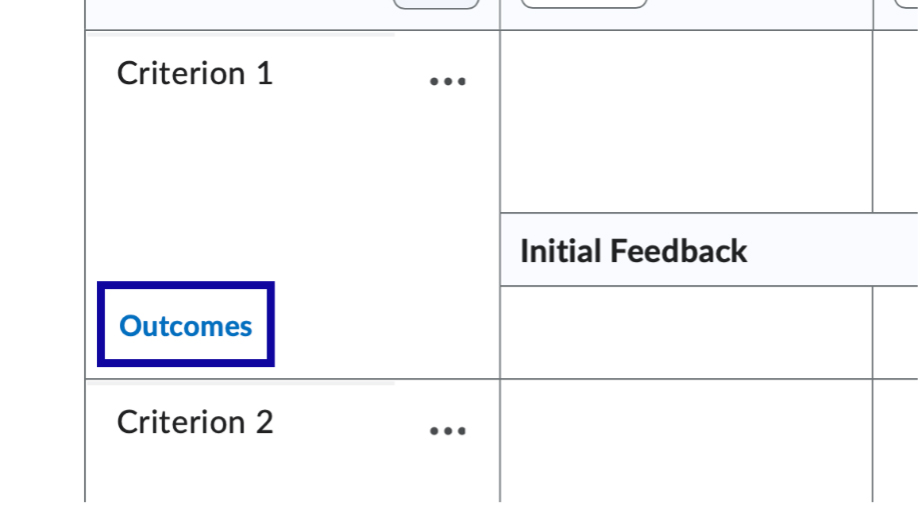
- Select the checkbox for each learning outcome that aligns with the rubric criterion.
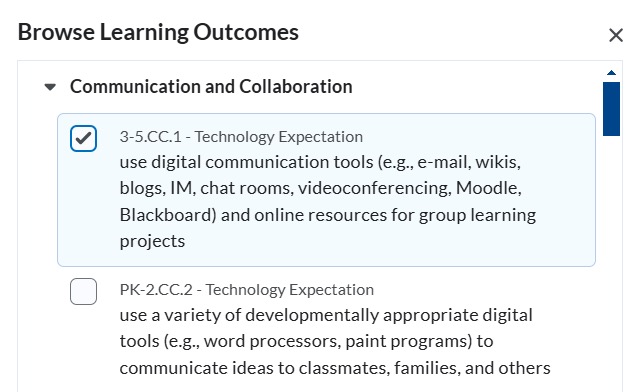
- Select Save.
- Repeat process for each criterion in the rubric, as needed.
- Selected outcomes will appear under each rubric criterion.
- Select Close.