Learning Outcomes
Add Learning Outcomes
Add Learning Outcomes
Note:
There are multiple methods for adding learning outcomes to D2L. eLearning recommends working with the department to determine the best approach for incorporating learning outcomes into a course.
Course Level Outcomes
Course Level Outcomes provide the ability to manually add outcomes to an individual course or master course using the Learning Outcomes tool.
- From the Manage Course menu within a D2L course, select Learning Outcomes.
- Courses will default to the 5 Level Achievement Scale.
- Select Settings to select and save an alternate achievement scale, and to set the achievement threshold.
Note:
The Achievement Scale will become locked in and cannot be changed after the first student assignment has been graded.
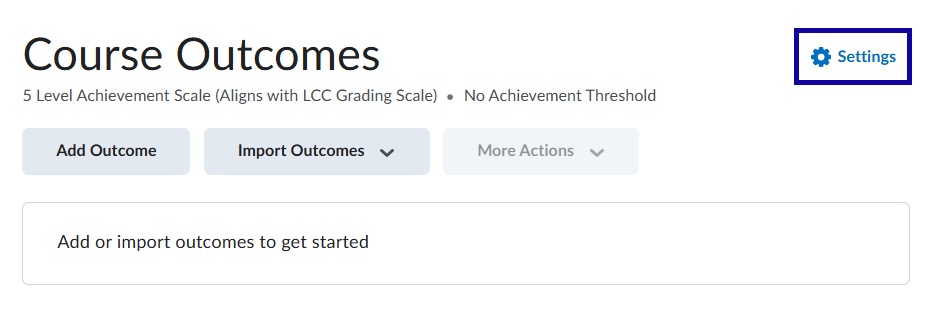
- Enter Learning Outcomes in the order they appear on the Concourse Syllabus by using
a numbering system (SLO1, SLO2, SLO3, etc.).
- Select Add Outcome.
- Type or copy/paste the learning outcome into the Outcome textbox.
- Select Save.
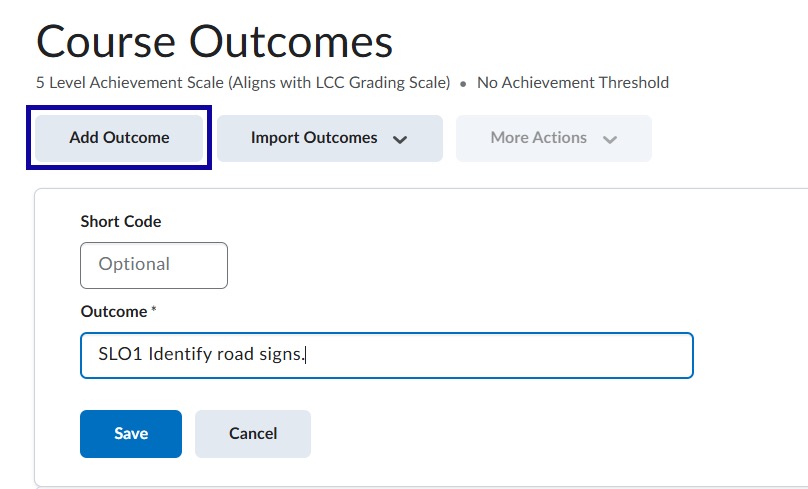
- If needed, from the menu button dropdown menu, select Add lower-level outcome to nest learning outcomes within a higher-level outcome.
Note:
If lower-level outcomes are used, they will become the only outcomes that can be aligned with assessments.
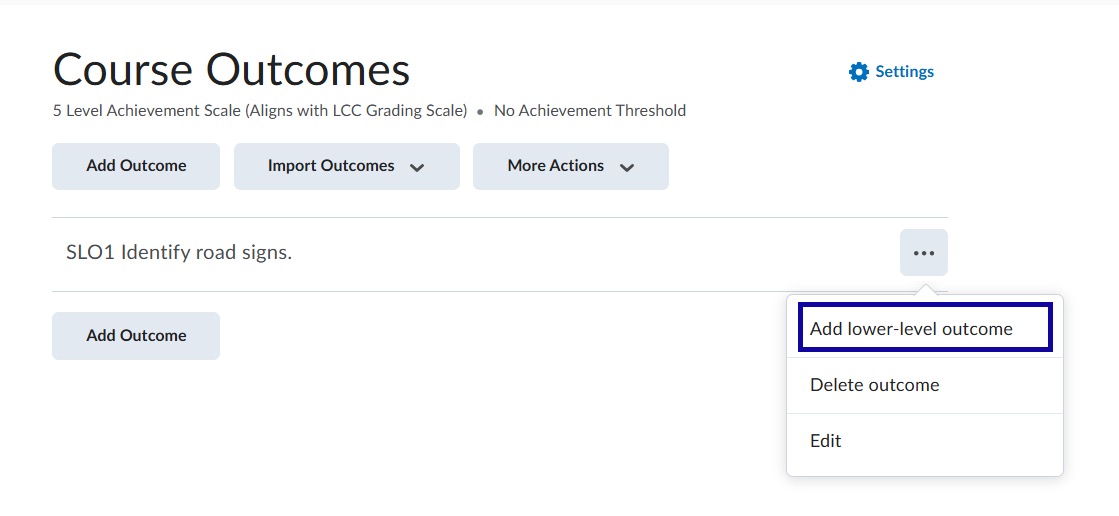
- Repeat this process to add each additional learning outcome.
Program Level Outcomes
Program Level Outcomes provide the ability to submit a service request through the eLearning Department and then imported to courses or master courses throughout a department.
Requests for program-level outcomes must be submitted to eLearning through a 5Star service request form. The following entry form must be completed and approved by the Center for Data Science before submittal to the eLearning Department.
Select the link below to open the worksheet. You will be prompted to make a copy.
Achievement Standards Network
Achievement Standards Network (ASN) provides pre-defined standards to import into an individual course or master course through the Learning Outcomes tool. These standards are not editable and must be used as provided.
- From the Manage Course menu within a D2L course, select Learning Outcomes.
- From the Import Outcomes dropdown menu, select Import from Achievement Standards Network.
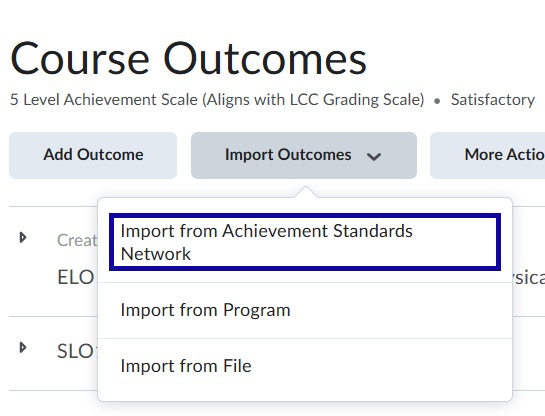
- Use the filtering options to locate standards.
- Select the checkbox(es) for desired standards.
- Select Import Selected Outcomes.