Quizzes
Quiz Section Creation
Quiz Section Creation
Quiz Section Creation provides the ability to organize multiple questions into a single group. Quiz Section Creation are useful for question sets that require an image, graph, and word bank.
- From the Assessments menu within a D2L course, select Quizzes.
- From the Manage Quizzes tab, locate and select the Quiz Title.
- From the Create New menu, select Section.
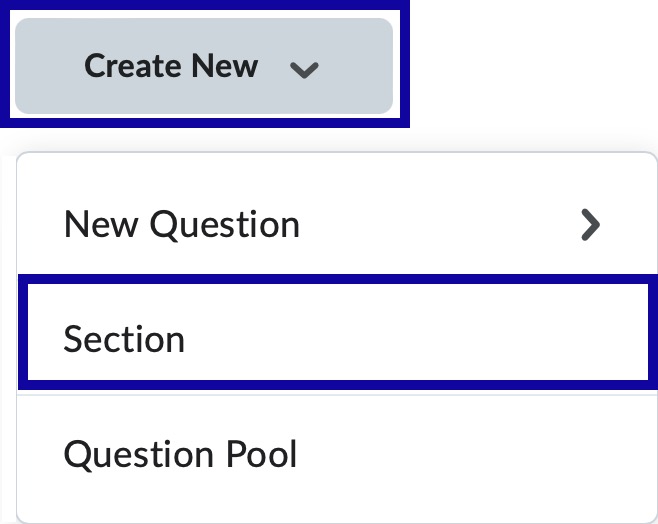
- Enter the Section Title.
- Select Save.
Note:
To add questions to a section, select and drag a question into the section.