Learning Outcomes
Edit Learning Outcomes
Edit Learning Outcomes
Edit Learning Outcomes
- From the Manage Course menu within a D2L course, select Learning Outcomes.
- From the menu button, select Edit.
Note:
If the Edit option is grayed out and not selectable, the learning outcome cannot be edited or edited without additional steps. View the Permissions for Editing Outcomes tab for more information.
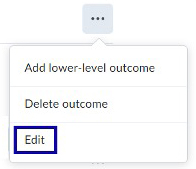
- Make necessary edits and select Save.
Permissions for Editing Outcomes
How a learning outcome was added to a course will determine how and if it can be edited. Use the following information as a guide:
| Method Learning Outcomes Were Added to Course | Permissions to edit? |
|---|---|
| Manually Added | Yes |
| Copied from Another Course |
Maybe, choose from two options:
*A Source Course is the original course where learning outcomes were created (ie. Master Course). **A Target Course is any course that a Source Course was copied into. (ie. Semester Section). |
| Imported from the Achievement Standards Network (ASN) | No |
| Imported from the Program Level | No |