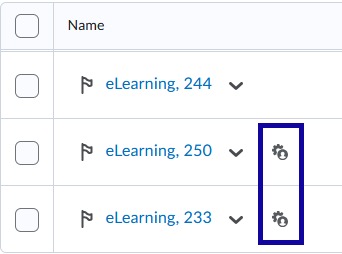Quizzes
Quiz Accommodations
Quiz Accommodations
Note:
- Accommodations apply to all quizzes in a course for that student, Special Access is used if student needs time adjusted for a single quiz, or to adjust other access parameters (i.e. number of attempts, start/end dates, etc.).
- Quiz-level Special Access can overwrite an accommodation for a student by setting Special Access for the quiz.
- From the Communication menu within a D2L course, select Classlist.
- From the Classlist table, locate the student's name.
- From the Actions dropdown menu next to the student's name, and select Edit Accommodations.
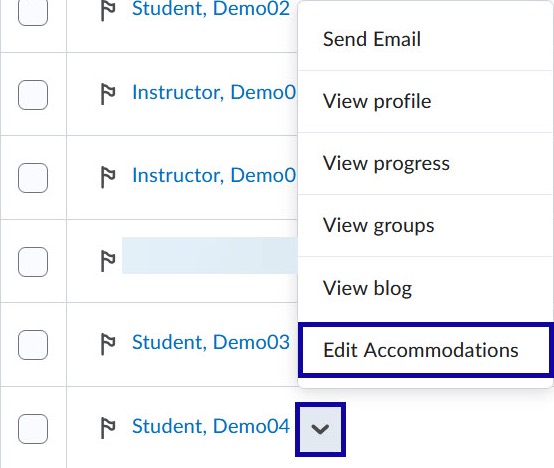
- Select the accommodations to be applied to all quizzes within the course.
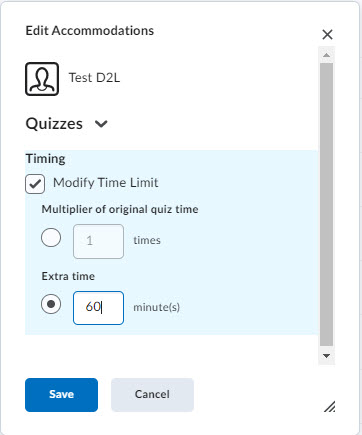
- Select Save.
- To verify accommodations were applied, select the User has Accommodations icon from the Classlist.