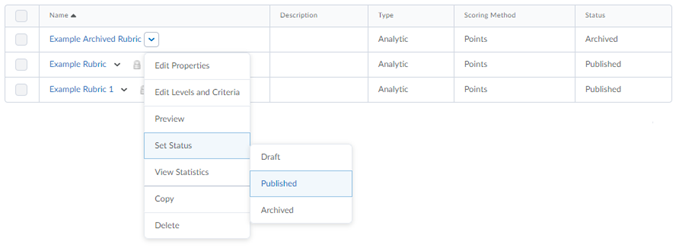Rubrics
Rubric Retrieval
Rubric Retrieval
- From the Assessments menu within a D2L course, select Rubrics.
- Select Show Search Options.
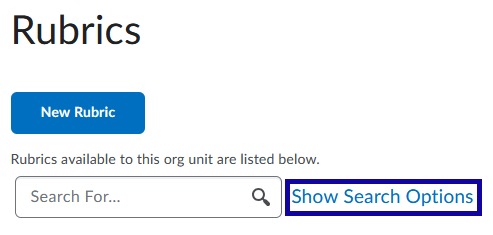
- Search for archived rubrics using the archived search option.
- From the Rubric Statuses section, select the Archived Checkbox.
Note:
To view only archived rubrics, deselect the Draft and Published checkboxes.
- Select the magnifying glass.
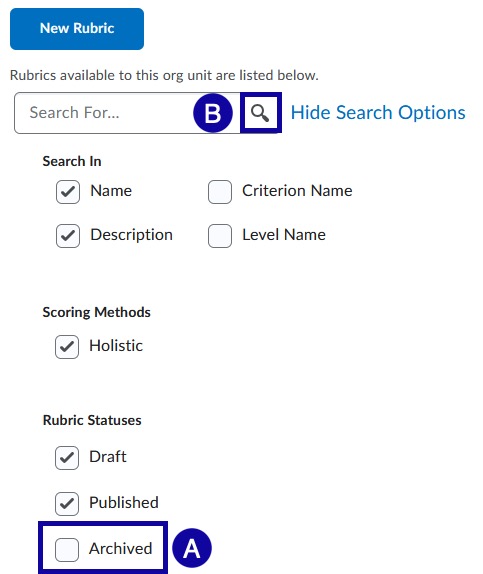
- From the Rubric Statuses section, select the Archived Checkbox.
- From the Rubric List, locate the archived rubric.
Note:
Minimize the search options by selecting Hide Search Options.
- From the archived rubric Actions menu, hover over Set Status, and select Draft or Published.
- Draft will not allow the rubric to be associated with an assessment item.
- Published will allow the rubric to be associated with an assessment item.