Self Assessments
Self Assessments
Self Assessments
Self Assessments provide students with a series of questions with immediate feedback for responses. Self Assessments are not graded cannot be linked to the gradebook.
- From the Assessments menu within a D2L course, select Self Assessments.
- Select New Self Assessment.
- Enter a Name.
- Optional: Select the checkbox to allow hints or Shuffle questions at the self assessment level.
- Select Save and Close.
- Select the Self Assessment Title.
- Select Add/Edit Questions.
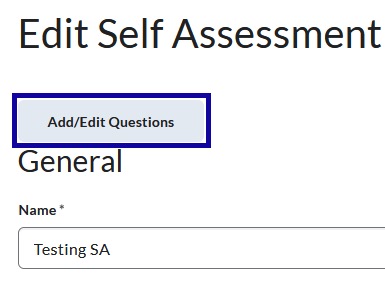
- From the New menu, select a question type.
- Enter the question text and answer choice(s).
- From the Options menu, select Add Feedback.
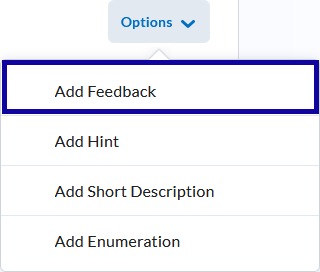
- Enter feedback per answer choice, and/or overall feedback to provide students with immediate feedback when completing the self-assessment.
- Select Save.
- Repeat steps 8-11 for each additional question.
- Select Done Editing Questions.
- Select Save and Close.