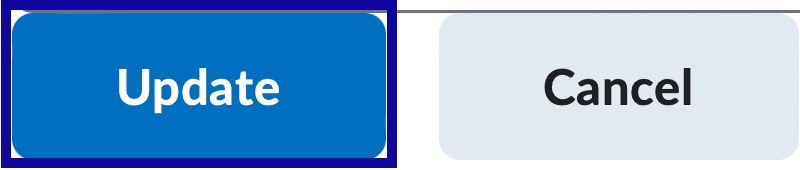Course Information
- From within a D2L course, select Content.
- Select Course Information to view the course information template.
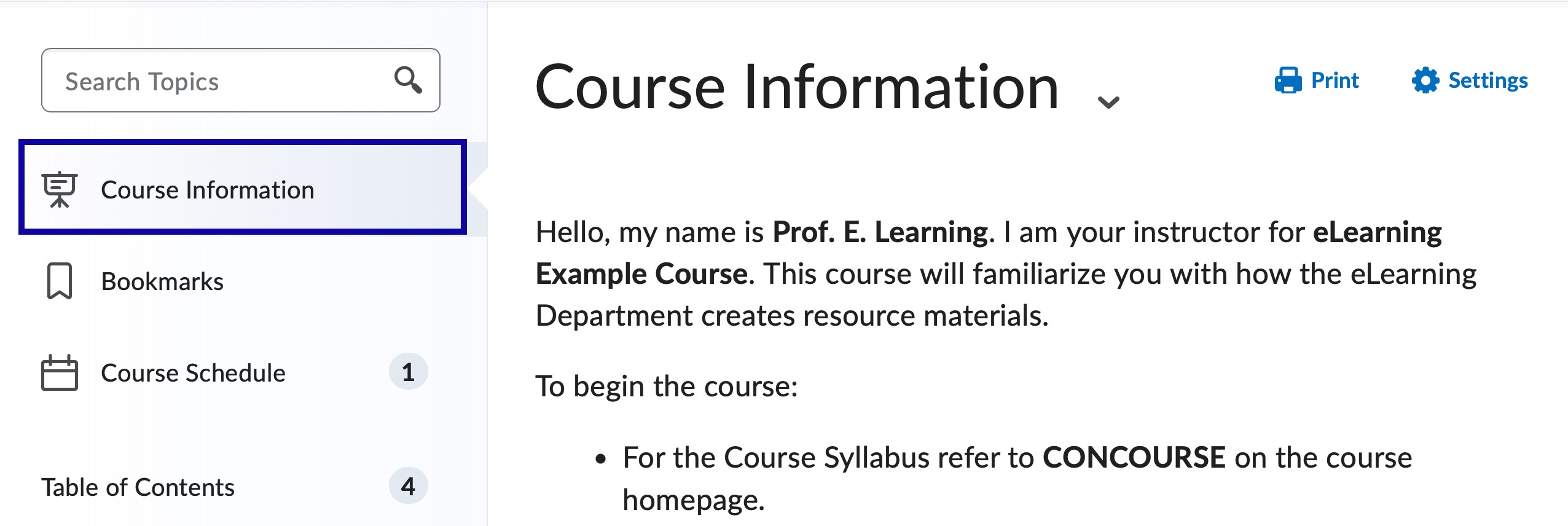
- To edit the template, click within the text field.
- Replace the bold text with your information.
- Select Update to save your changes.