Learning Object Repository (LOR)
LOR Import Questions
LOR Import Questions
- From the Assessments menu within a D2L course, select Quizzes.
- Select the Question Library tab.
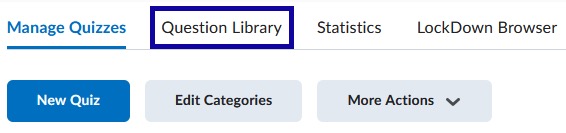
- From the Import dropdown menu, select Import from Learning Repository.
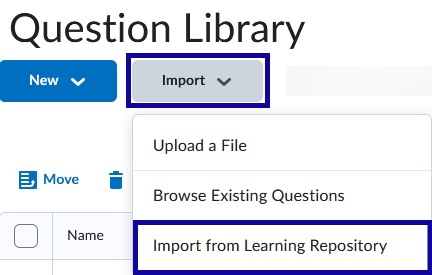
- In the Search For text field, enter the Title or Keywords of the object and select Search.
Note:
The Browse feature is to locate quiz questions in the repository.
- Select the radio button to add the question collection to the course.
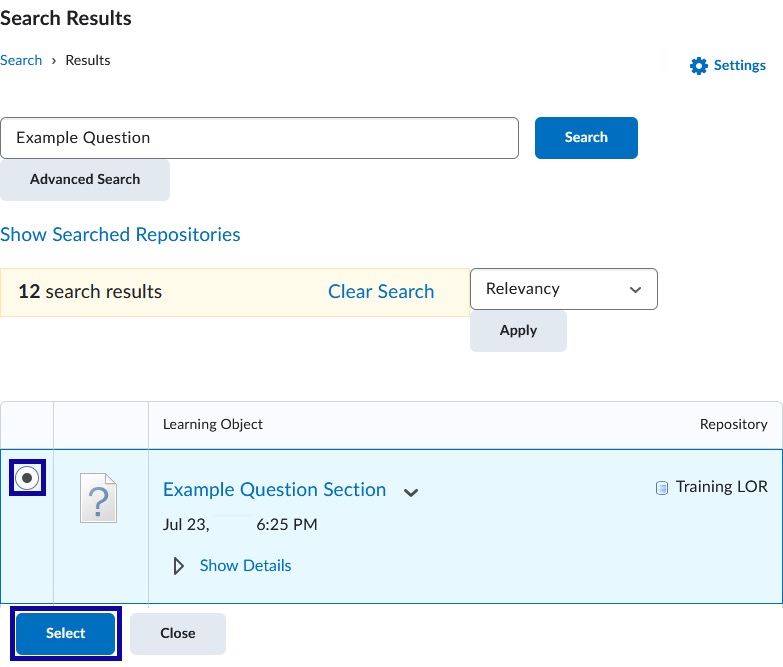
- Select Select.