Navigation
Course Home Page
Course Home Page
Course Home Page provides access to course information and resources for a course(s) consisting of a navigation bar and widgets.
Navigation Bar
Note:
The navigation bar below presents the view of a default Course Home page.

- Content: Provides access to Course Information, Bookmarks, Course Schedule, Table of Contents and modules for assignments.
- Grades: Provides access to the course grade book to enter assignment feedback and grades.
- Assessments: Provides access to assessment tools, such as Assignments, Discussions, Quizzes, Rubrics, Self Assessments, and Surveys.
- Communication: Provides access to communication tools, such as Announcements, Classlist, Discussions, Email, FAQ, Groups, and Webex.
- Course Help: Provides access to help resources, such as Assignments, Discussions, Grades, Quizzes, Semester Tasks, and More.
- Course Progress: Provides access to course progress tools, such as Attendance, Checklist, Class Engagement, and Class Progress.
- Manage Course: Provides access to course management tools, such as Academic Alerts, Accessibility Report, Course Admin, Learning Outcomes, LOR, Manage Files, and Quick Eval.
Widgets
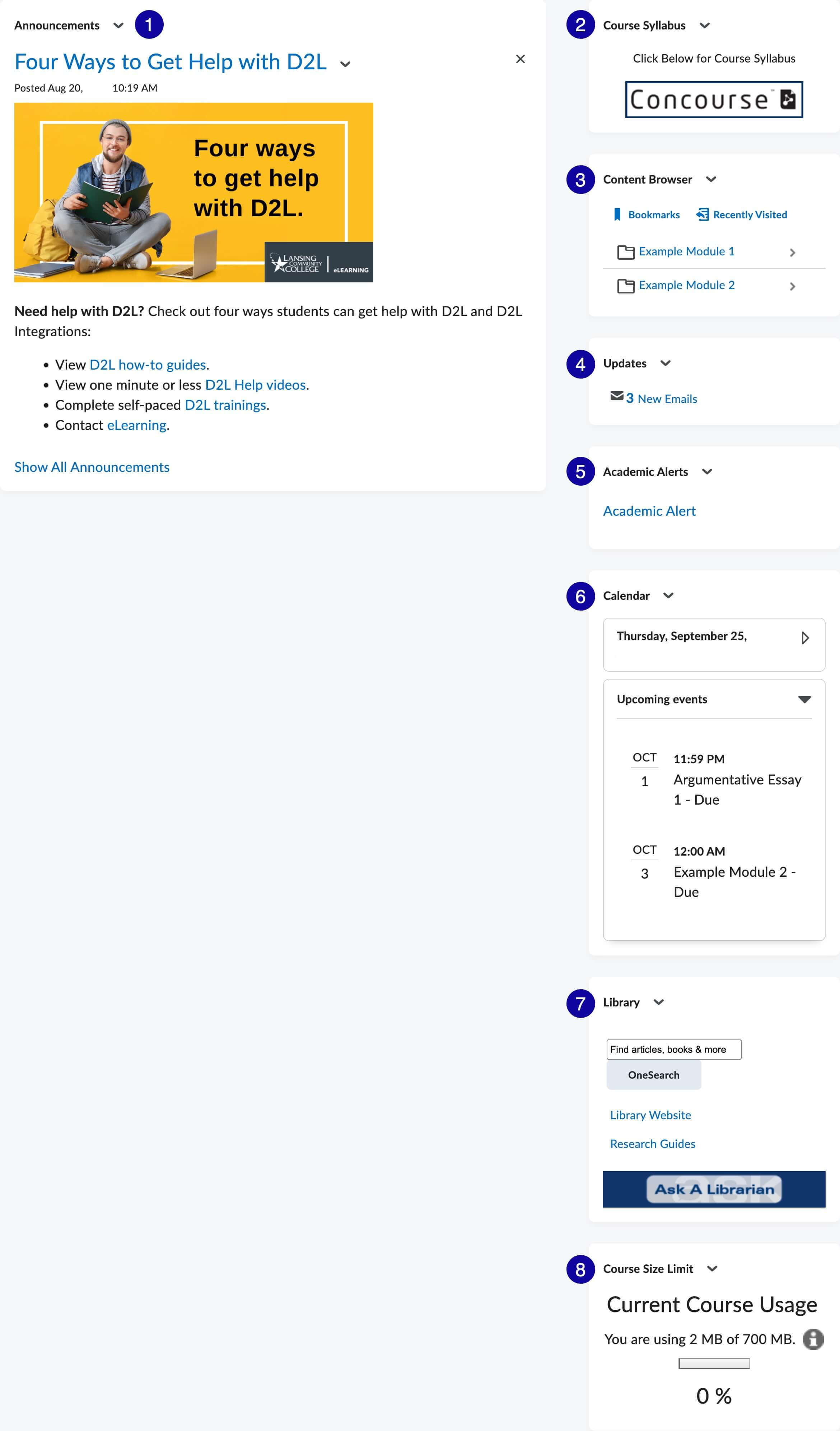
- Announcements: Displays course announcements posted by the instructor.
- Course Syllabus (Concourse Syllabus System): Provides access to the course syllabus.
- Content Browser: Provides access to browse course content, view recently visited topics, and view bookmarked topics.
- Updates: Displays updates that have occurred in the course, including unread discussion posts and new emails.
- Academic Alerts: Provides access to Academic Alert System in Banner.
- Calendar: Displays a mini calendar with a list of upcoming events created by the instructor.
- Library: Provides access to LCC Library Resources and Ask a Librarian.
- Course Size Limit: Displays the current course usage (%). Each course is allotted 700 MB of usage space.