Content
Content Viewer
Content Viewer
Content Viewer provides users with a direct preview of PDF, Word, and PowerPoint files, whereas other file types will appear as downloadable links within D2L courses.
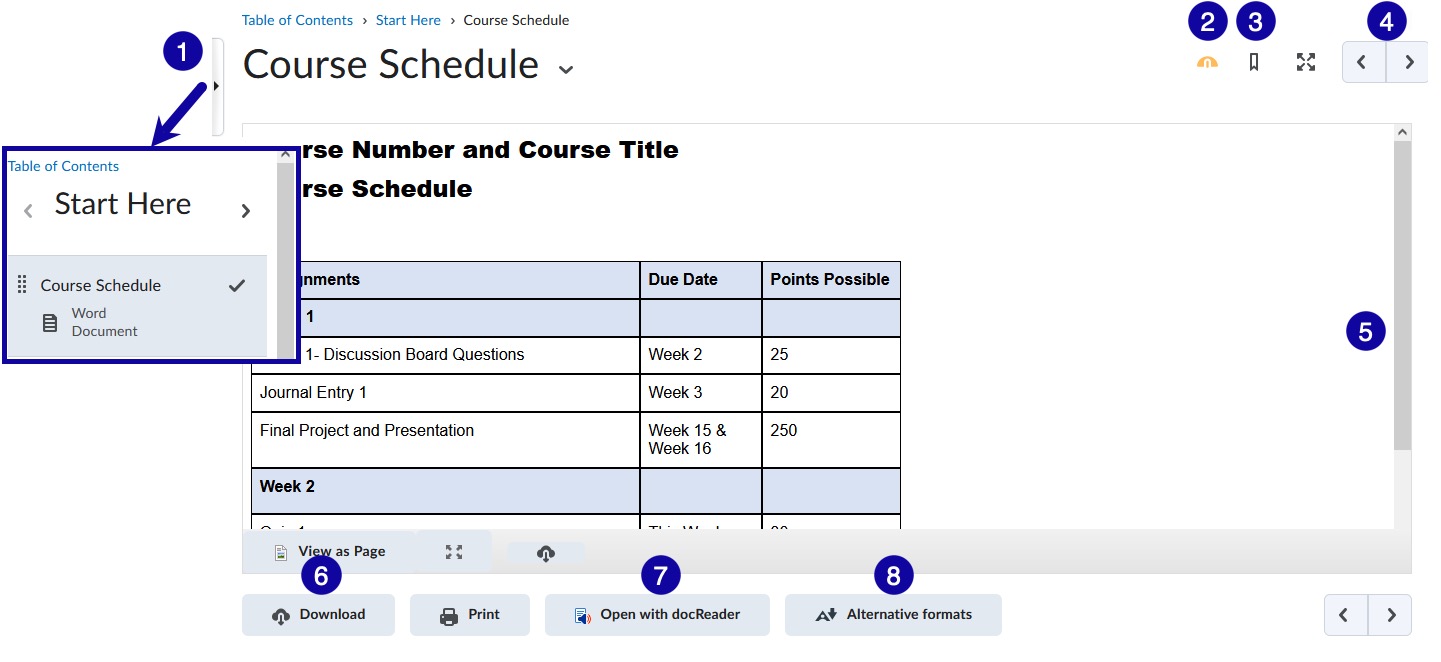
The Content Viewer contains the following tools:
- Side Panel: A slide out menu that allows users to navigate Content without returning to the Table of Contents.
- Ally Indicator: An indicator that shows the Ally Accessibility Score. For more information on Ally Accessibility Scores, please visit Ally Indicators and Scores.
- Bookmark: Allows users to add a bookmark for a topic.
- Previous and Next Arrows: Opens the previous or next topic available to users in the order presented in Content.
- Document Scroll Bar: Allows users to scroll through the document, if needed.
- Download: Allows users to download the topic/file.
- Open with docReader: Allows users to listen (text-to-speech) to both HTML content and documents.
- Alternative Formats: Allows users to download accessible alternatives to original files created automatically by Ally.