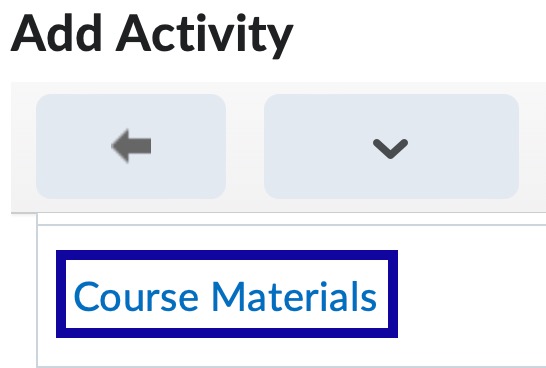Content
Add First Day Inclusive Access (FDIA)
Add First Day Inclusive Access (FDIA)
First Day Inclusive Access (FDIA) provides access to course materials for eBooks.
Note:
For faculty who have arranged to use the First Day Inclusive Access (FDIA) for their textbook, students must be given the option to opt out of FDIA.
- From within a D2L course, select Content.
- From the Table of Contents, select a Content module.
- From the Existing Activities dropdown menu, select External Learning Tools.
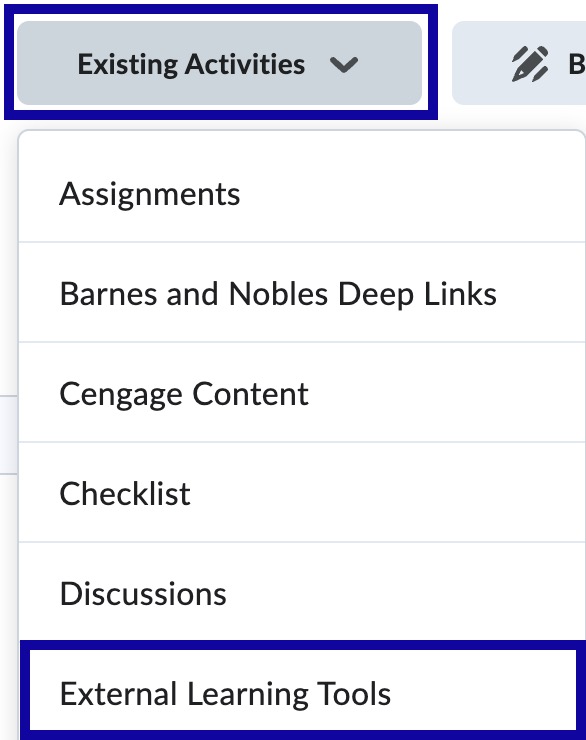
- Under Add Activity, select Course Materials.
Note:
The Course Materials link will take students to the BNC Dashboard.