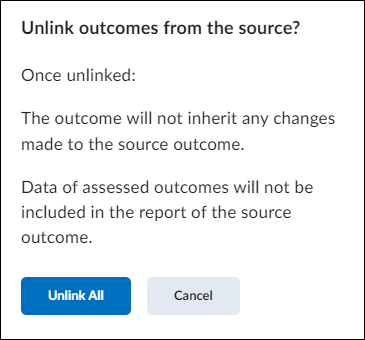Learning Outcomes
Unlinking Learning Outcomes
Unlinking Learning Outcomes
Note:
Be cautious when unlinking LOs from its Source Course. Unlinking LOs is permanent and cannot be reversed. Unlinked LOs will not inherit any changes made to Outcome in the Source Course. Additionally, assessed LOs data will not be included in the report of the Source Course LOs.
Unlinking a Single Learning Outcome
- From the Manage Course menu, select Learning Outcomes.
- Locate the Learning Outcome to be unlinked from a Source Course.
- Select the options menu for the outcome, then select Unlink from Source.
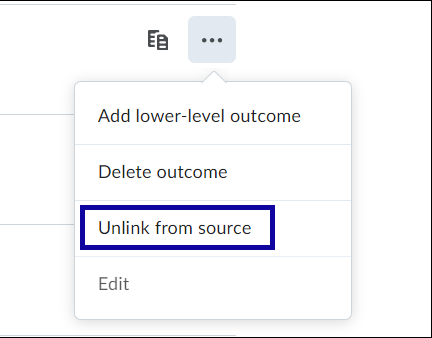
- Once unlinked, users can follow the steps above to edit an outcome.
Unlinking Multiple Learning Outcomes
- From the Manage Course menu, select Learning Outcomes.
- From the More Actions menu, select Unlink Outcomes.
- Select the checkbox(es) for each Learning Outcome to be unlinked from the Source Course.
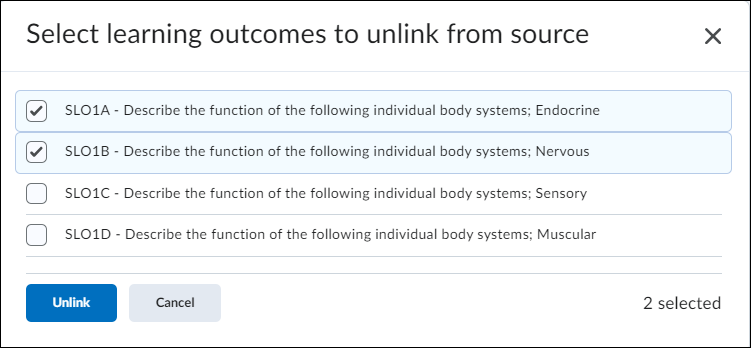
- Select Unlink.
- Read the Unlink outcomes from the source? confirmation popup. If you wish to proceed
with unlinking outcomes, select Unlink All.