Edit Media
Exempt Media
Exempt Media
Exempt Media provides the ability to retain any video created with Kaltura without losing video access. Per the Kaltura Storage Management Procedure, any video created with Kaltura that has not been accessed or played in four years will be deleted from user accounts.
- From the Online Tools menu within My Home page, select My Media.
- Locate the video to save and make exempt from the Kaltura Storage Management Procedure.
- Select the video thumbnail and/or video title to open the video.
- Select the Actions menu and select Edit.
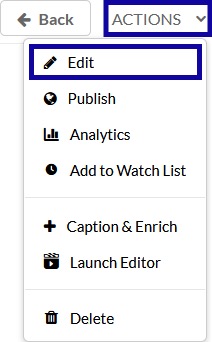
- On the Details tab, select Yes from the Retention menu.
- Select Save.
