Edit Media
Download Media
Download Media
- From the Online Tools menu within My Home page, select My Media.
- Locate the video to download.
- Select the three dots and select Edit.
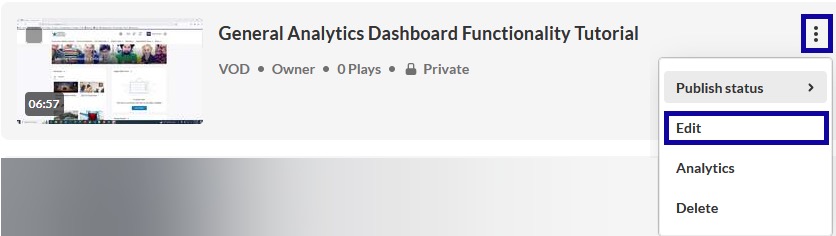
- Select the Downloads tab.

- From the Available Formats options, select the checkbox(es) for the desired format(s).
Note:
One or more formats may be selected.
- Select Save.
- Select Go To Media.
- Select the Download tab.
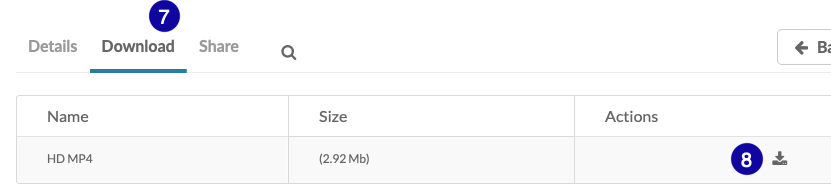
- Select the Download link.
Note:
The media file will be saved to the Downloads Folder.