Edit Media
Stitch Videos
Stitch Videos
- From the Online Tools menu within My Home page, select My Media.
- From the +Create menu, select Stitch Videos.
- Enter a title for the new, combined video.
- Select two or more video clips to stitch together.
- Click and drag the video clips or use the three dots menu to organize them in the correct playback order.
- Select Create.
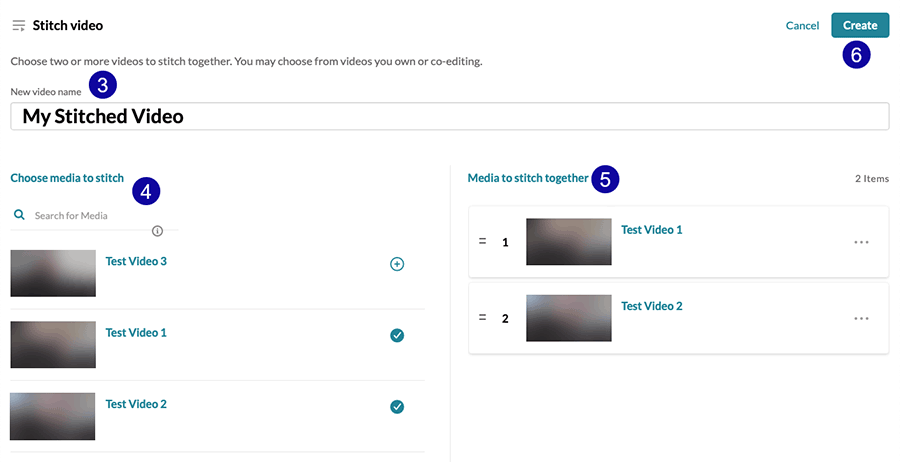
Note:
Depending on the length of the videos stitched this may take several minutes. Once the stitching process is complete, the video will appear in the My Media Library.