Add Media
Existing Activities
Existing Activities
Note:
This method is required to connect a video quiz to the D2L gradebook.
- From within a D2L course, select Content.
- Navigate to the content module where the video is to be inserted and select Add Existing Activities.
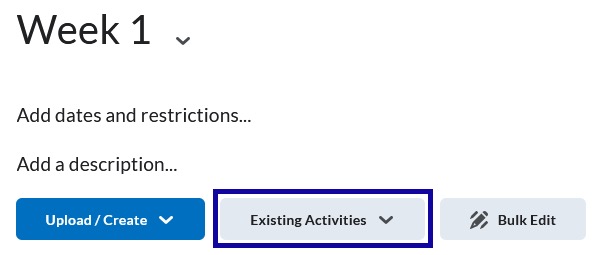
- From the Add Existing Activities options, select Insert Kaltura.
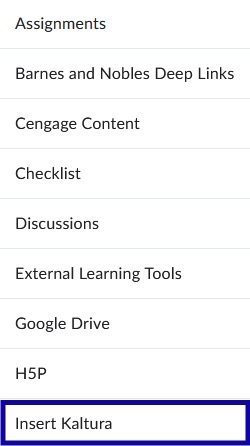
- Select the video or video quiz and select Embed.