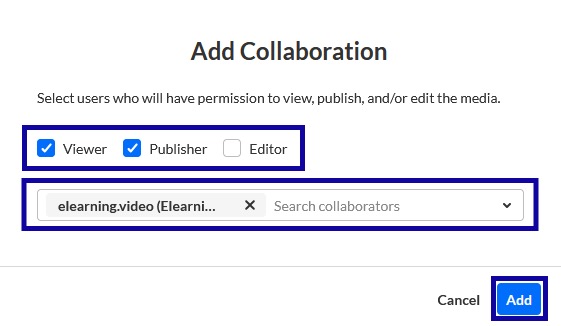Edit Media
Set Collaborators
Set Collaborators
- From the Online Tools menu within My Home page, select My Media.
- Select the checkbox next to the video(s) to add collaborators.
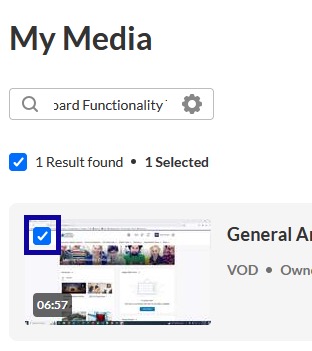
- Select the More actions menu and select Add/Remove collaborators.
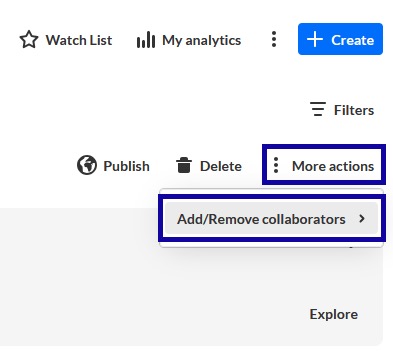
- Select Add collaborators or Remove collaborators.
- Search for the user(s) to add/remove as collaborators by entering their LCC User ID.
- Select the checkboxes for the users' role.
Note:
Co-Editor: Allows the selected user to edit the entry’s details and metadata, trim media, edit captions, and edit chapters and slides. Editors cannot delete media or add new co-editors and co-publishers.
Co-Publisher: Allows the selected user to publish the video.
Co-Viewer: Allows the selected users to view the video. - Select Add.