Homepage
Homepage Setup
Homepage Setup
Note:
A two-column layout is recommend to provide maximum compatibility for all devices. When copying a course into a new course shell or adding custom widgets to a course, ensure the course is using a two-column layout.
- From the Manage Course menu, select Course Admin.
- From the Site Setup section, select Homepages.

- From the Active Homepage dropdown menu, select Default.
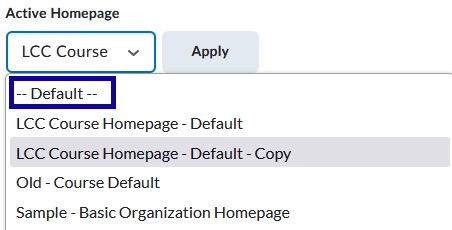
- Select Apply.