Agent Manual Run
- From the Manage Course menu within a D2L course, select Course Admin.
- From the Communication section, select Intelligent Agents.
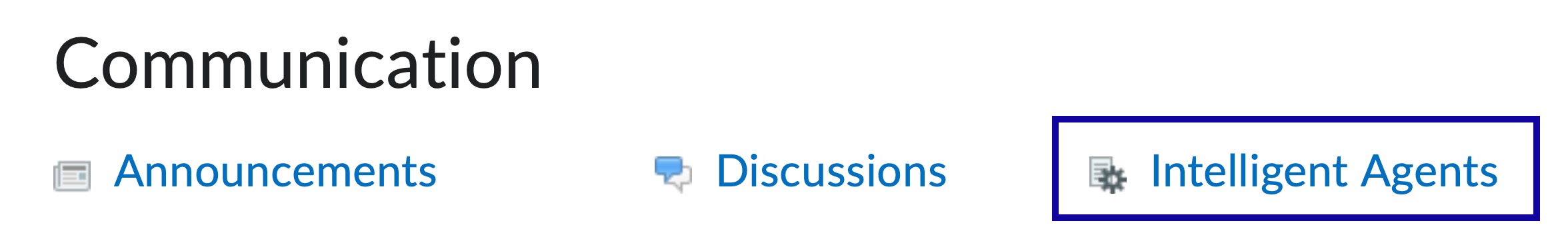
- Locate the Intelligent Agent Title.
- From the Actions dropdown menu next to the Intelligent Agent Title, select Run Now.
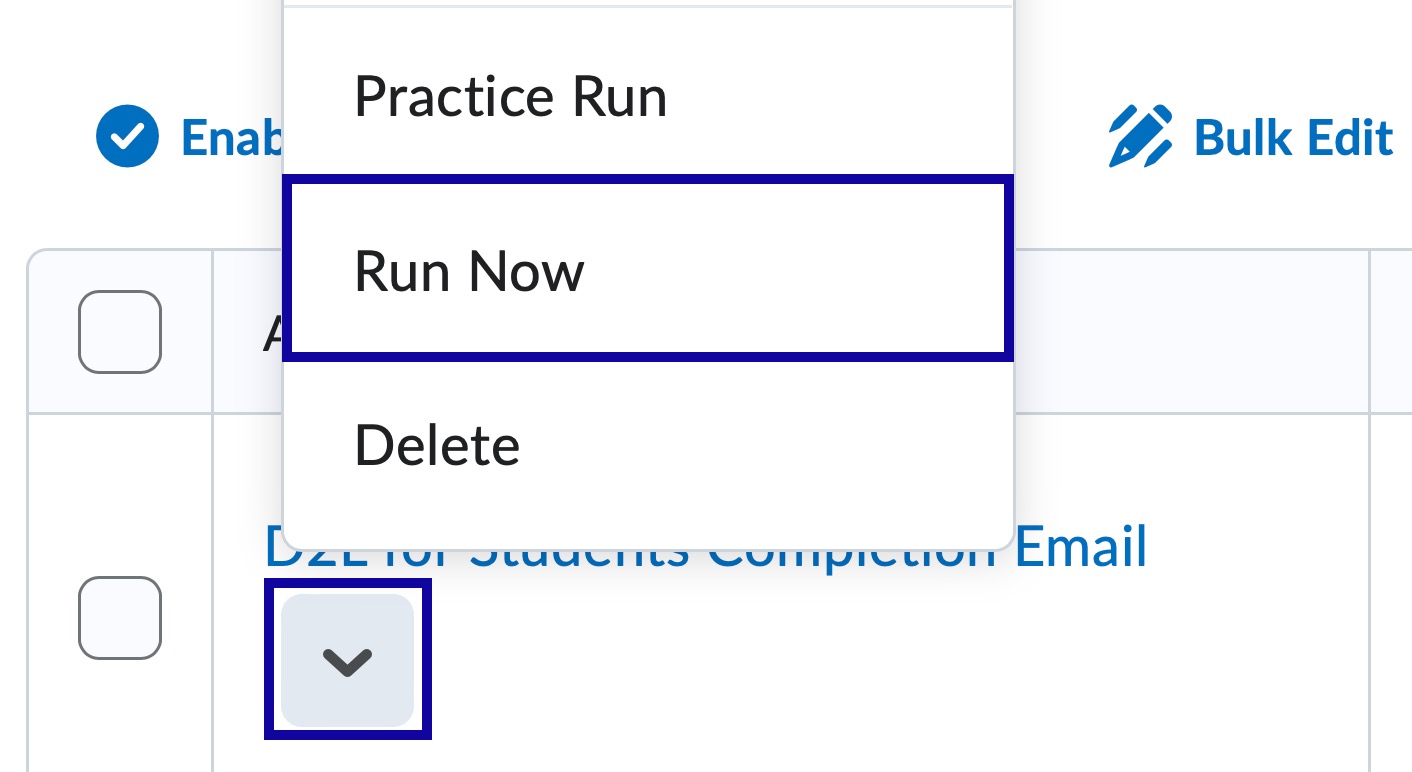
- Select Run.
- Select Done.