Homepage
Course Banner Updates
Course Banner Updates
- From the course Homepage, select the Banner Options menu.
- From the Banner Options menu, select Change Image.
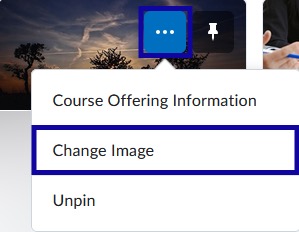
- Browse, search or upload a new image.
Note:
eLearning recommends uploading an 2400 pixels by 980 pixels image to provide an optimal experience on both desktop and mobile devices.
- To select a new image, hover over the banner image until the Use this Image button appears, and select Use this image.
