Dashboards
Access Dashboards
Access Dashboards
Dashboards allow instructors to access data from their courses, based on how students interact with their courses and perform on assessments.
- From the Online Tools menu within My Home page, select Insights Portal.
- Select a dashboard to access, including:
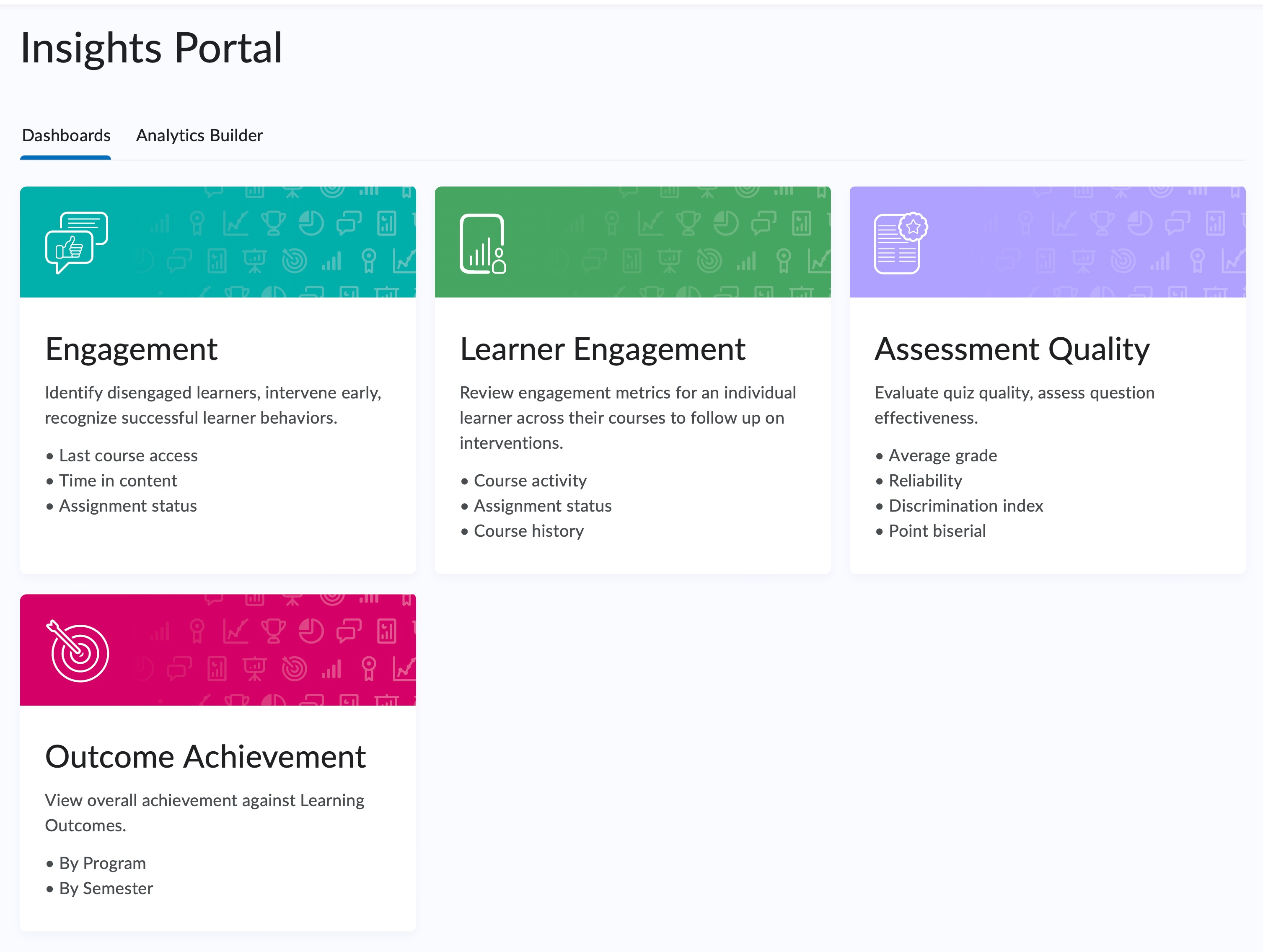
Note:
It's unnecessary to swtich between the Engagement and Learner Engagement dashboards and the Insights Portal. Both are accessible within each other.