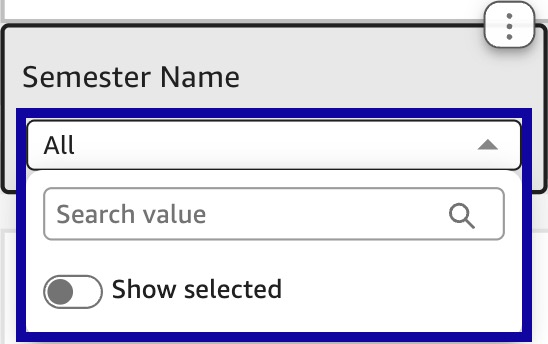Insights Portal
Analytics Filters
Analytics Filters
- From the Online Tools menu within My Home page, select Insights Portal.
- Select the Analytics Builder tab.
- Select Analytics Builder.
- From within the Analytics Builder, select a dashboard to view.
- From within the Analytics Dashboard, select the multi-select menu by the filter to look at specific data.
Note:
Data can be filtered at multiple levels, based on the filters available.