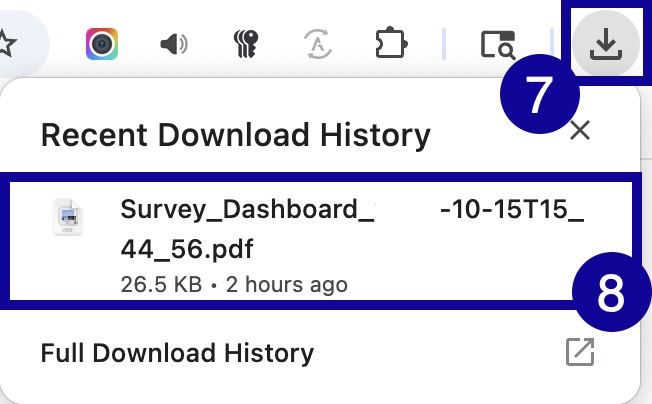Insights Portal
Analytics Data Export
Analytics Data Export
- From the Online Tools menu within My Home page, select Insights Portal.
- Select the Analytics Builder tab.
- Select Analytics Builder.
- From within the Analytics Builder, select a dashboard to view.
- From within the Analytics Dashboard, select the menu options in the upper-right corner.
- Select Export to CSV or Excel.
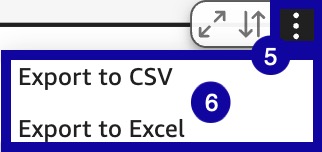
- Exported files will appear in browser downloads.
- Select the file to open.