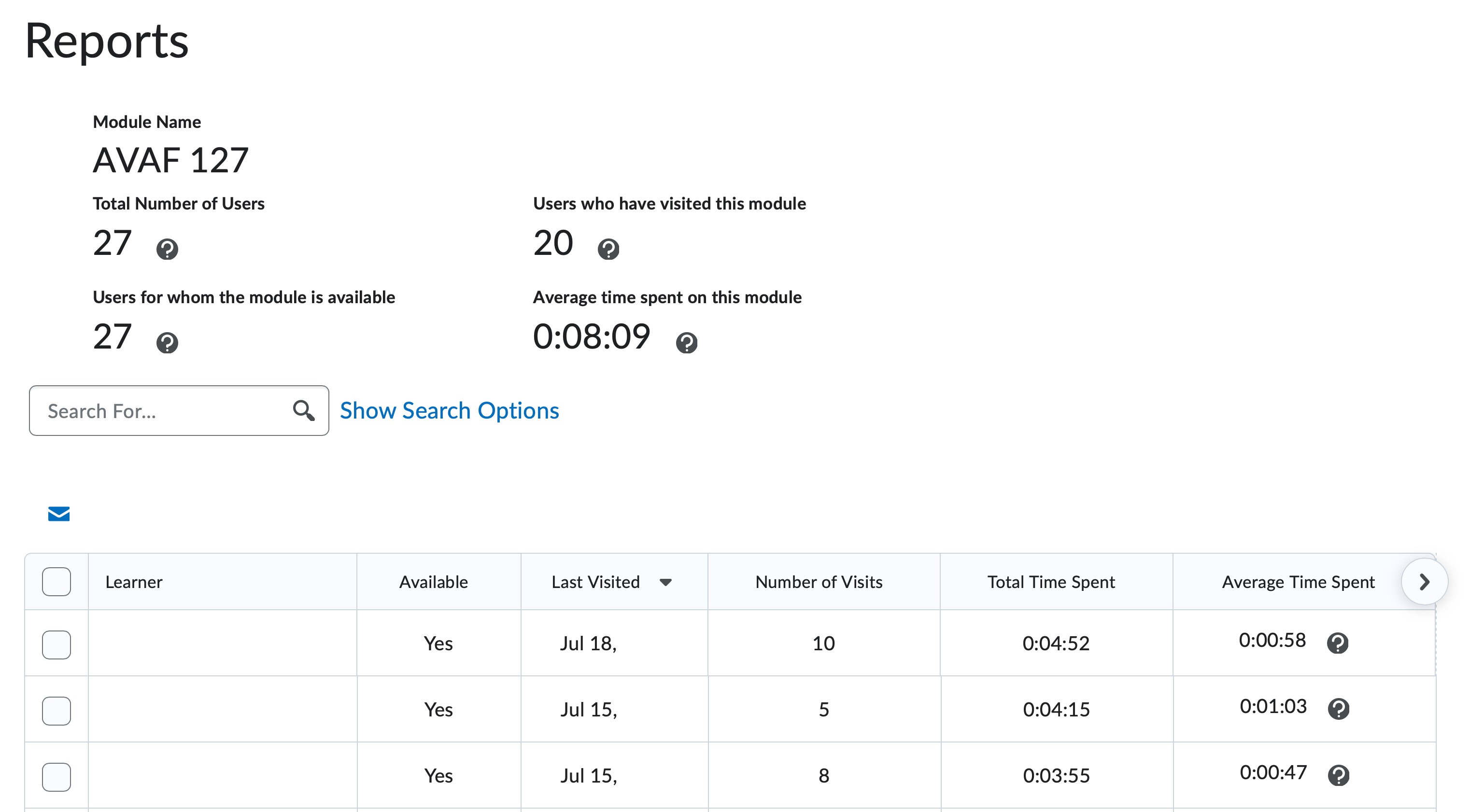Reporting
Content Reports
Content Reports
View Statistics including:
- Number of users who have visited a topic
- How long each user spent viewing the topic
- Detailed report for each user, including content items visits (date), number of visits per item, total time spent on an item, and average time spent.
Viewing Content Statistics by Content or User:
- From within a D2L course, select Content.

- Select Table of Contents.
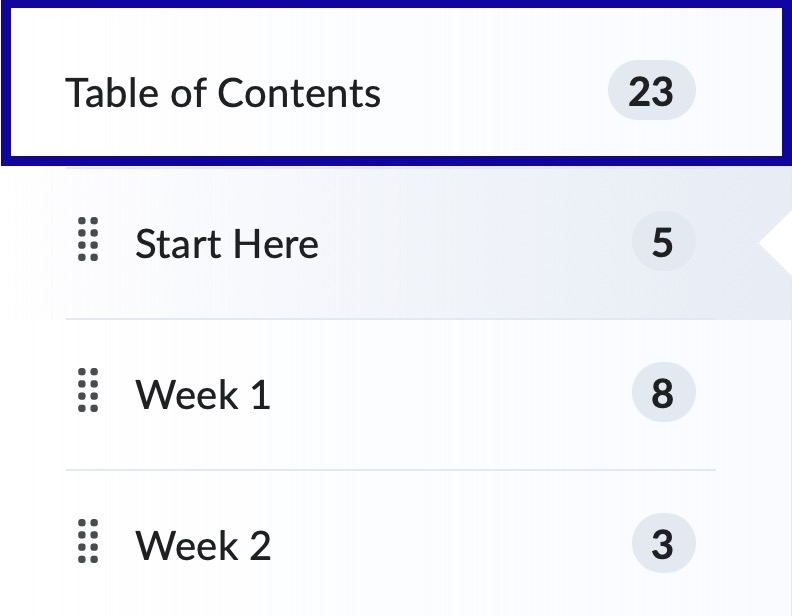
- From the Related Tools menu, select View Reports.
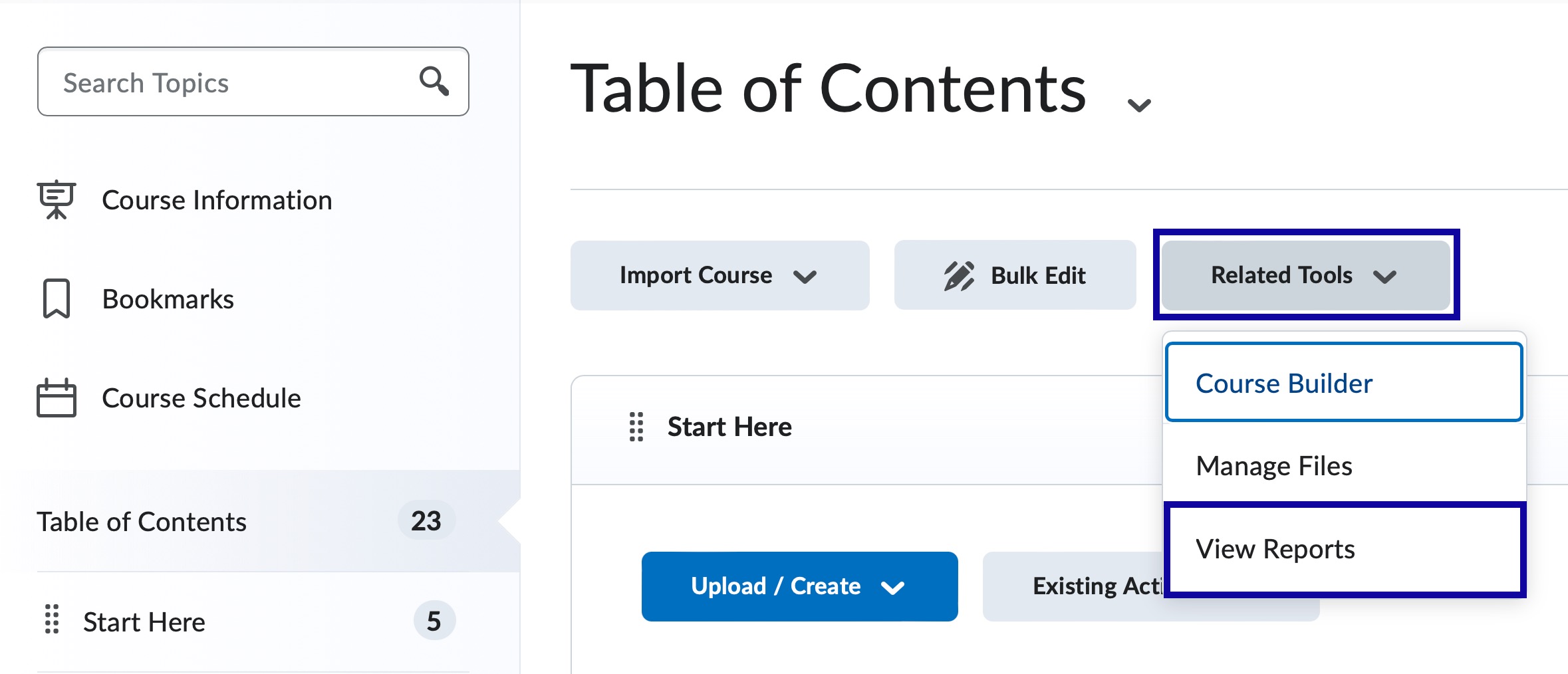
- Scroll through the content items to view average time spent and number of visits.
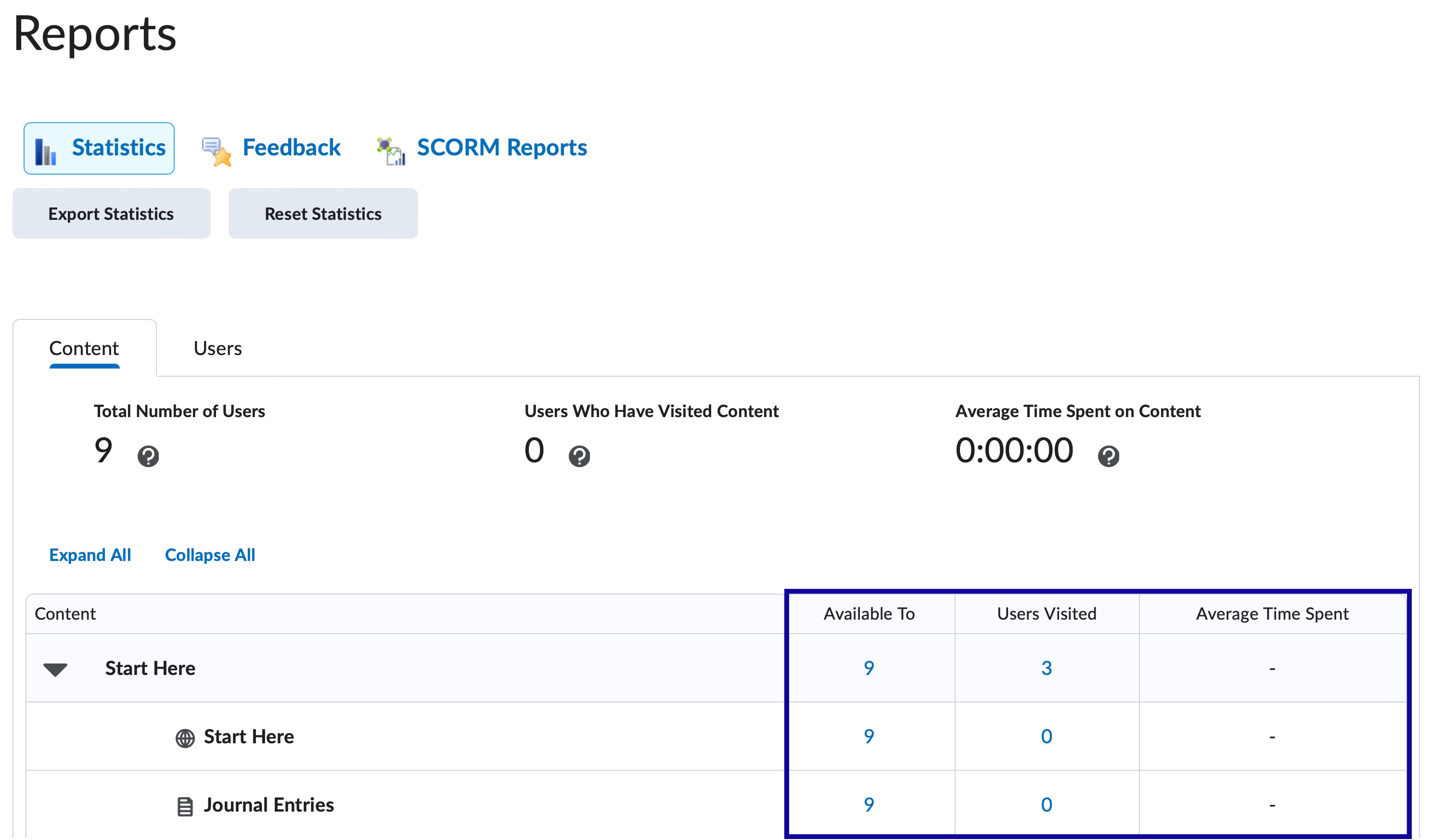
- To view additional statistics for a content item, select the Available To or Users Visited number.
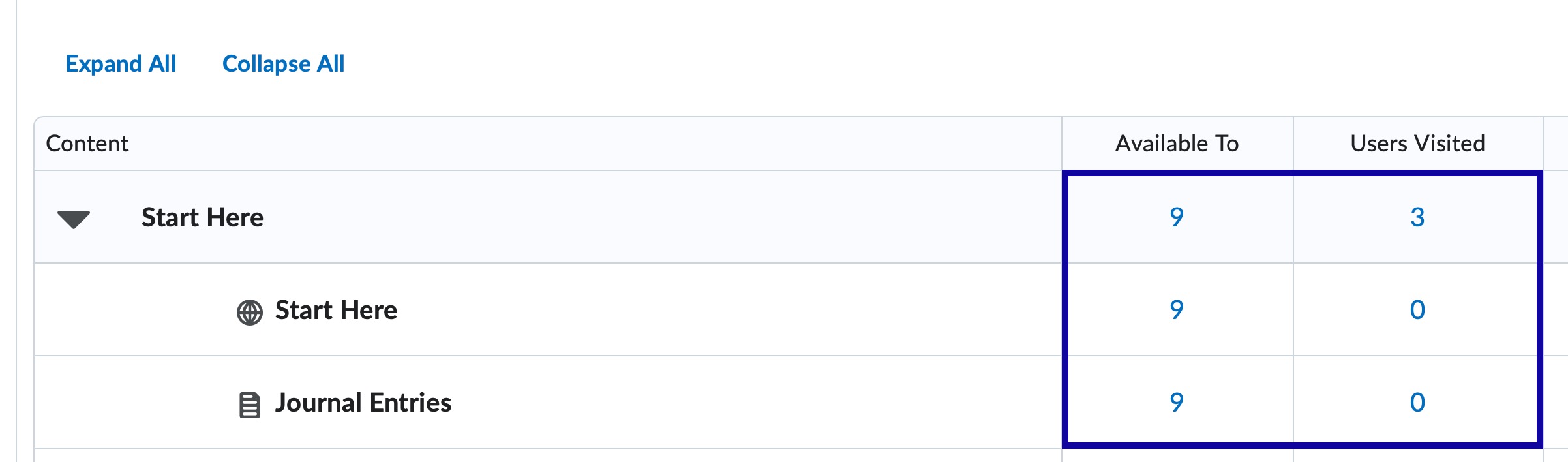
- View statistics per user for each content item, including last visited, number of
visits, total time spent, and average time spent on the content item.