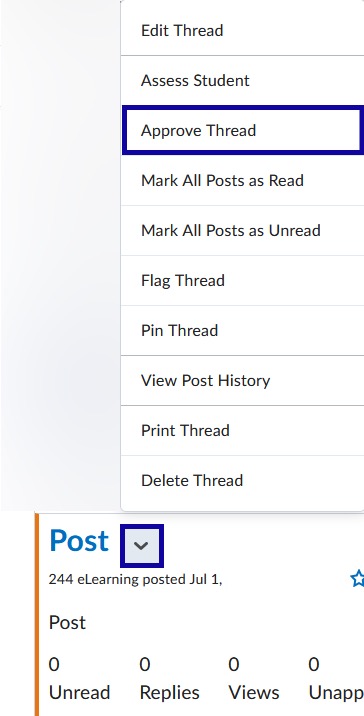Discussions
Discussion Moderation
Discussion Moderation
Note:
Moderating Discussions applies only to discussion topics with the following option selected: “Posts must be approved before they display in the topic”.
- From the Assessments or Communication menu within a D2L course, select Discussions.
- Locate the Topic.
- Select the number next to the triangle alert to view and approve new posts.
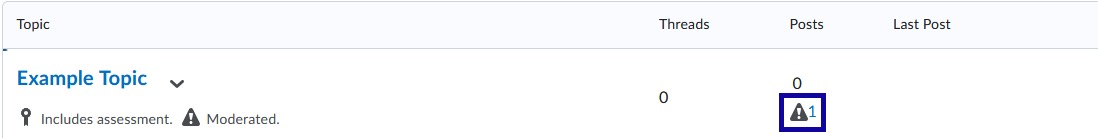
- From the Actions dropdown menu next to the Thread Title, select Approve Thread.