Discussions
Discussion Creation
Discussion Creation
Create Forum
Forums provide the ability to organize related discussion topics.
- From the Assessments or Communication menu within a D2L course, select Discussions.
- From the New dropdown menu, select New Forum.
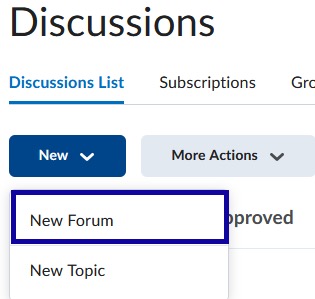
- Enter a Title for the forum.
- Enter a Description to explain the purpose of the forum.
- Select the checkbox for each forum option.
Note:
To require students to post first before reading other student posts, select the checkbox for Users must start a thread before they can read and reply to other threads in each topic.
- Select Save and Close.
Create Topic
Topics provide individual discussions for students to post and reply.
- From the Assessments or Communication menu within a D2L course, select Discussions.
- From the Actions dropdown menu next to the Forum Title, and select Add Topic.
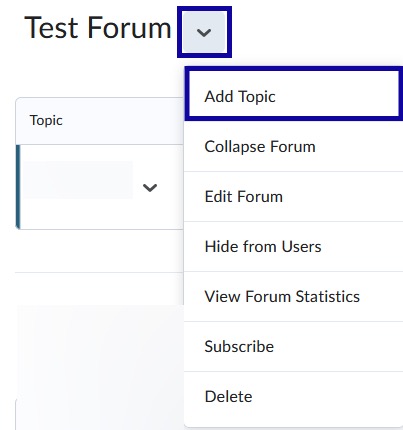
- Enter a Title for the topic.
- Enter a Description to explain the purpose of the topic.
- Enter a Due Date for a student’s first topic post.
Note:
Only the student’s first post to the topic with the assigned due date will complete the item from the Student Work To Do widget.
- To link a discussion topic to a grade book, add points in the Grade Out Of field.
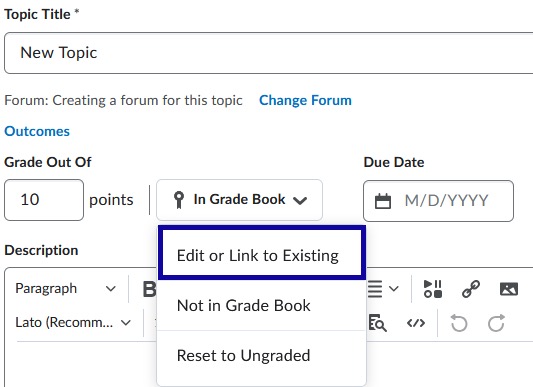
- From the In Grade Book menu, select the Edit or Link to Existing.
- From the Edit or Link to Existing section, select Create and link to a new grade item or Link to an existing grade item.
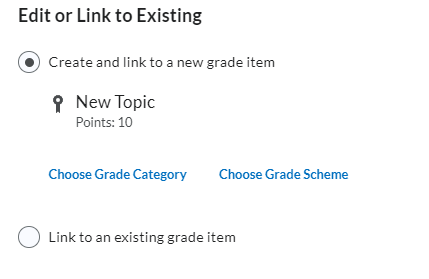
- Select Ok.
- Select Save and Close.