Groups
Group User Addition
Group User Addition
- From the Communication menu within a D2L course, select Groups.
- From the View Categories menu, select the appropriate category.
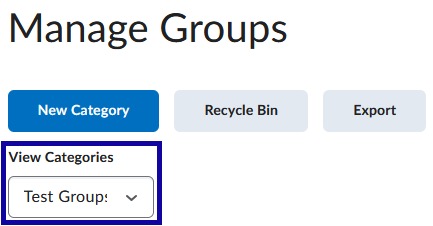
- From the Actions dropdown menu next to the Category Title, select Enroll Users.
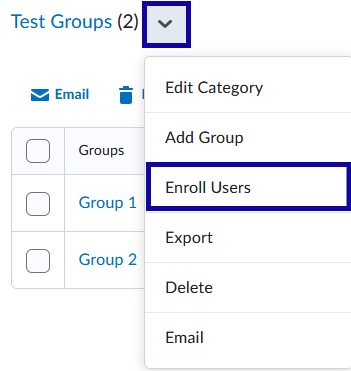
- Select or deselect the checkbox for each user in the appropriate Group column.
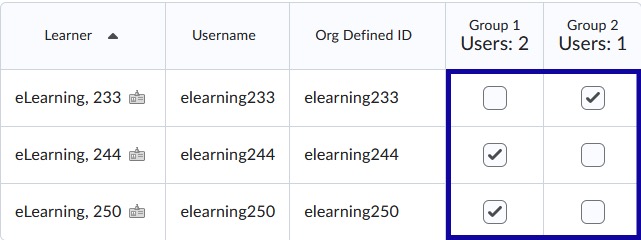
- Select Save.
Note:
Moving a user from one group to another does not move discussion posts or count toward auto-graded discussions.