Discussions
Discussion Deletion
Discussion Deletion
- From the Assessments or Communication menu within a D2L course, select Discussions.
- From the Actions dropdown menu next to the Forum Title, select Delete.
Note:
Deleting a Forum will delete all Topics and Threads housed within it. Deleting a Topic will delete all Threads within it.
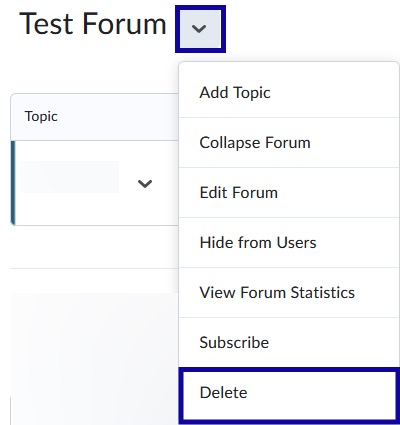
- Select Yes to confirm.