Email Composing
Email Composing
Note:
eLearning recommends to change your Filtered By field to All Messages when checking email in D2L, NOT just the folder associated with a course. This will help to ensure no messages are missed in D2L.
- From the Communication menu within a D2L course or My Home page, select Email or the Email icon.
- Select Compose.
Note:
A new window will open.
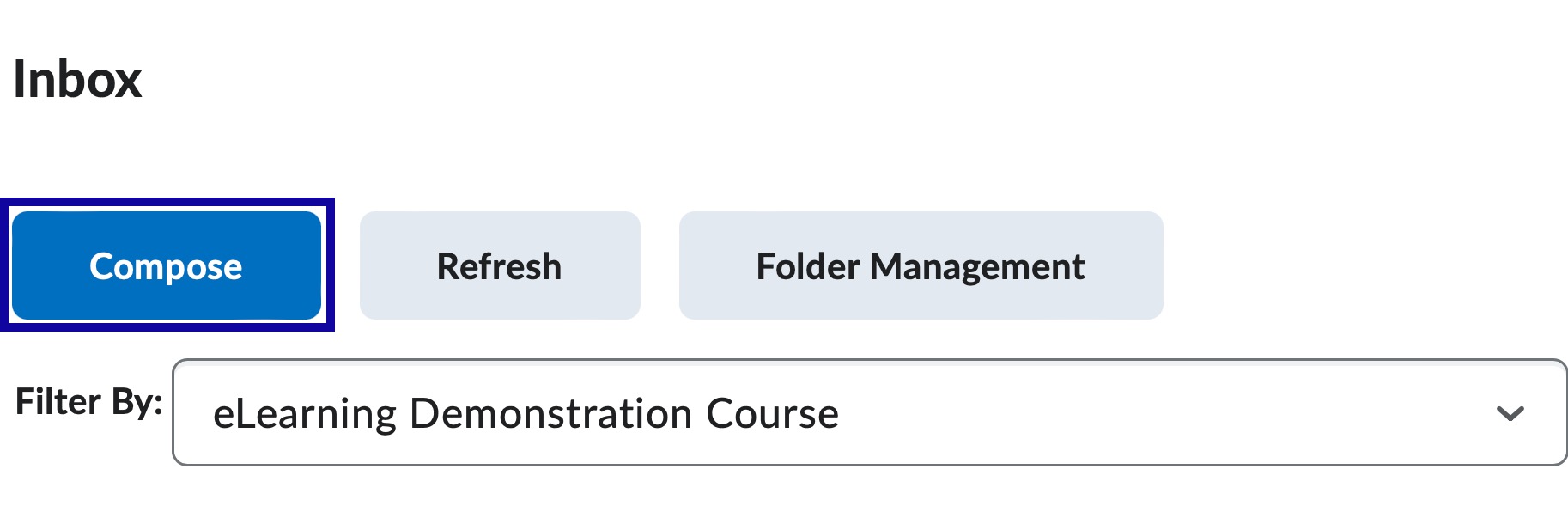
- Enter the user's name in the To field.
Note:
Only the names of users within the same course will appear. Users cannot email other users outside the course.
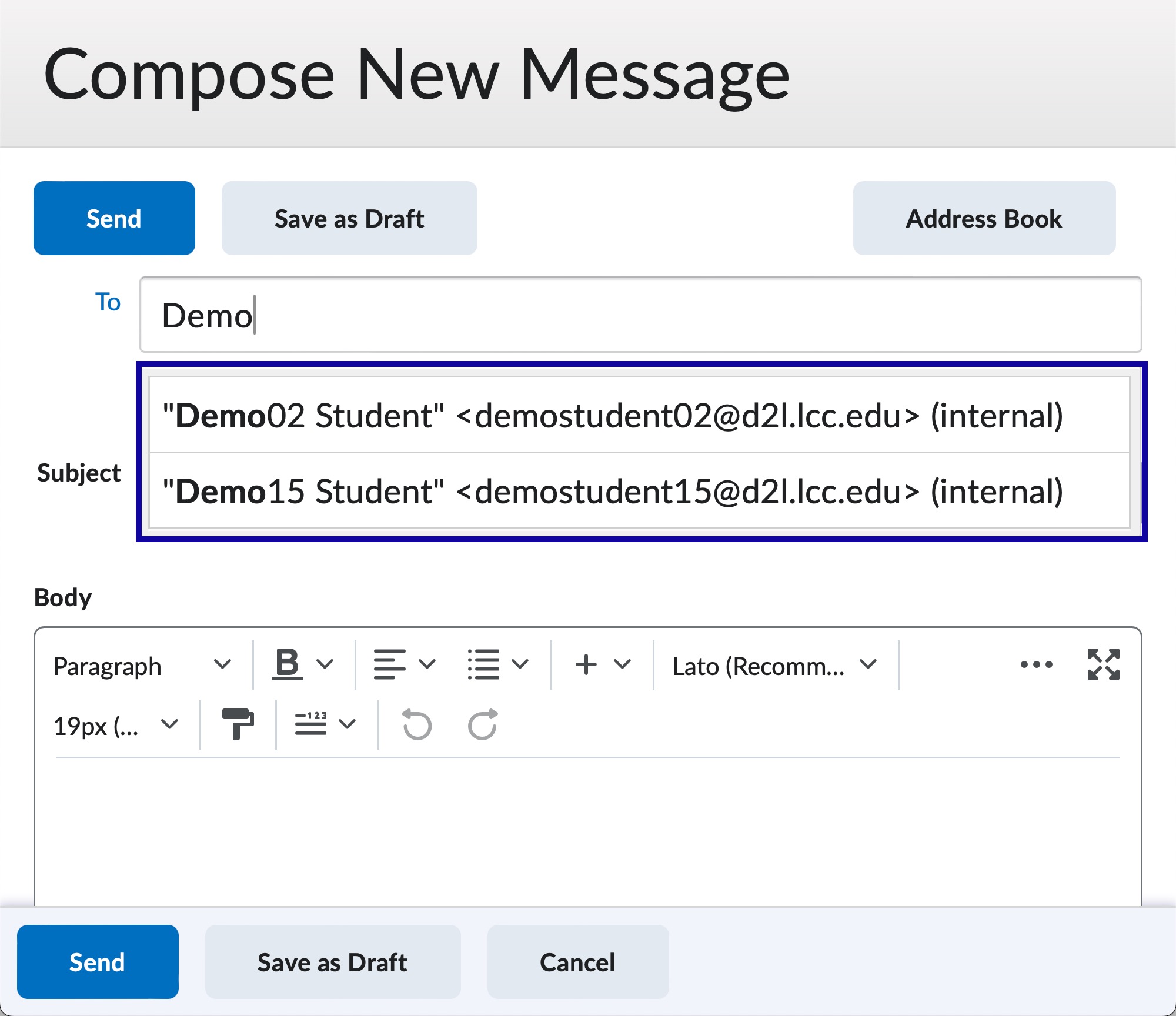
- Enter a Subject.
- Enter the message in the Body of the HTML Editor.
- Select Send.