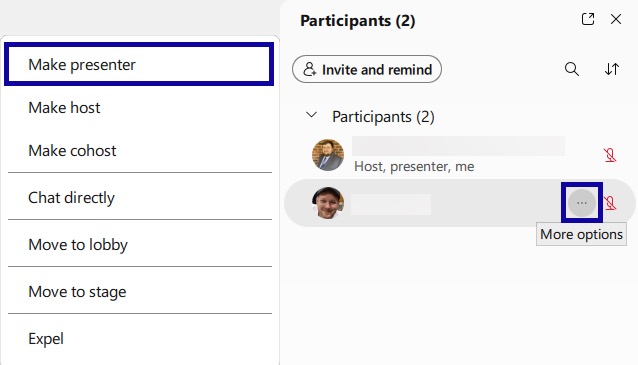In-Meetings Options
Manage Participants
Manage Participants
Mute Participants
As a Meeting Host, to mute an individual or all participants at once:
- Select Participants from the quick access meeting controls to display the Participants Panel.
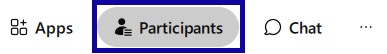
- Select the microphone next to a participant to mute that individual.
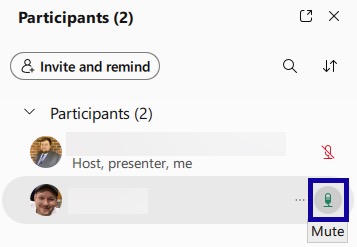
- To mute all participants in the meeting, select Mute All.
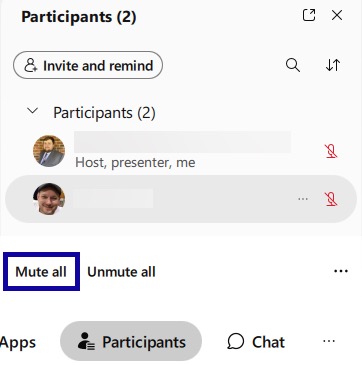
Expel Participants
- Select Participants from the quick access meeting controls to display the Participants Panel.
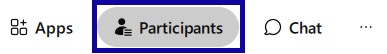
- Select More options or right-click on a participant from the Participants panel.
- Select Expel for that participant.
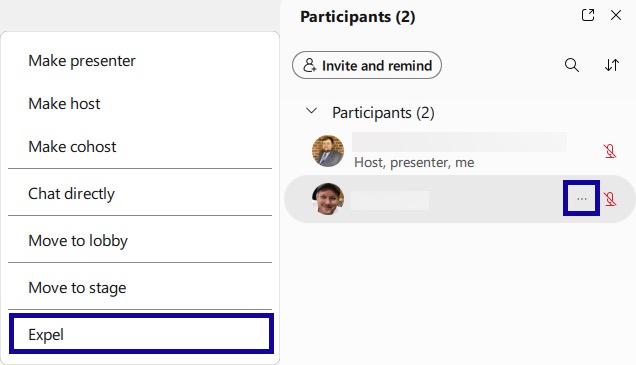
- A dialog box will appear asking for confirmation. Select OK.

Promote Presenter
Meeting Hosts can promote a Participant to Presenter status so that they can present materials during a Webex meeting.
- Select Participants from the quick access meeting controls to display the Participants Panel.
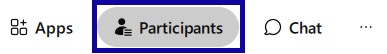
- Select More options or right-click on a participant from the Participants panel.
- Select Make presenter.