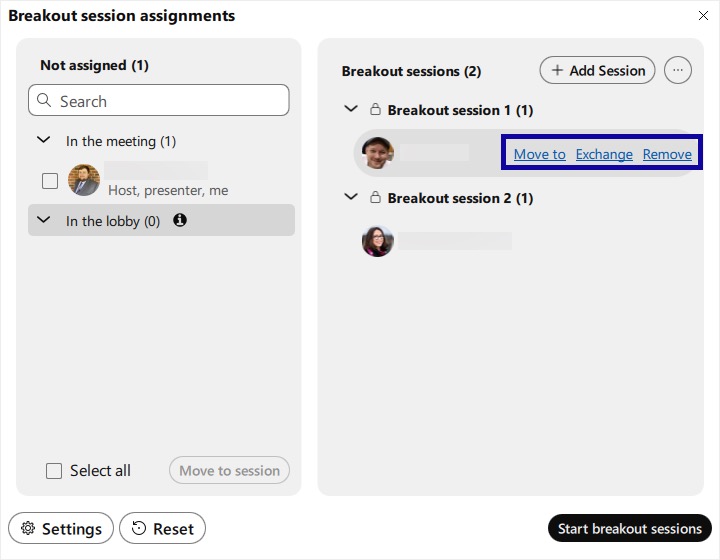Breakout Sessions
Manage Participants
Manage Participants
Participants can be moved between Breakout Sessions before the sessions start, or when sessions are in progress.
- Open the Breakout Session Assignment window by selecting Breakout Sessions from the quick access controls.

- In the list of Breakout Sessions, locate and hover over the participant to be managed.
- Select Move to to move the participant to another session, Exchange to swap the participant with another in a different room, or Remove to remove them from all sessions.