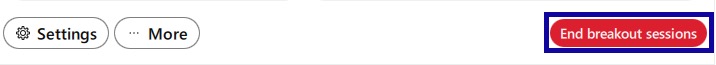Breakout Sessions
Start and End Session
Start and End Session
- Within a Webex Meeting, from the options menu, select Enable breakout sessions.
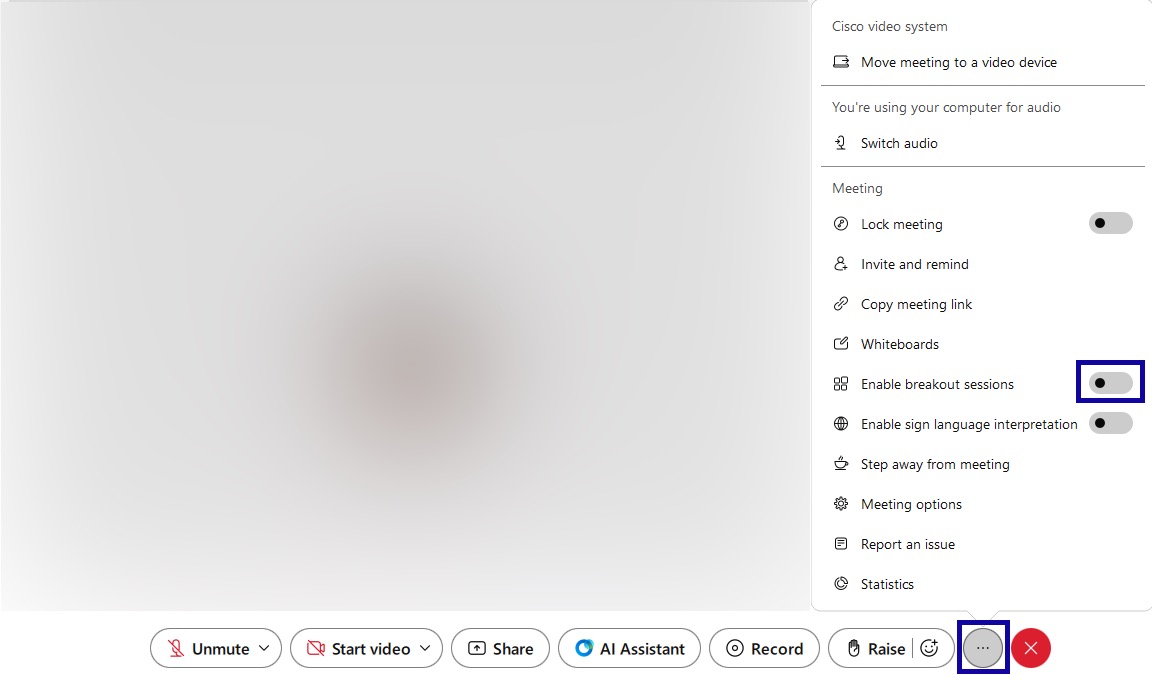
- From the Breakout creation menu, set the number of breakout sessions.
- Select to assign participants automatically or manually.
- Select Create.
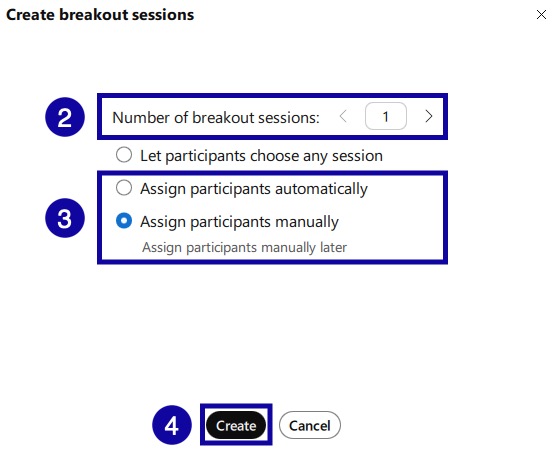
- To manually assign a participant to a session, select the checkbox for the participant to be moved.
Note:
Move multiple users to a single breakout session at one time by selecting the checkbox each users.
- Select Move to session.
- Select the desired session from the list.
- To start Breakout Sessions, select Start breakout sessions.
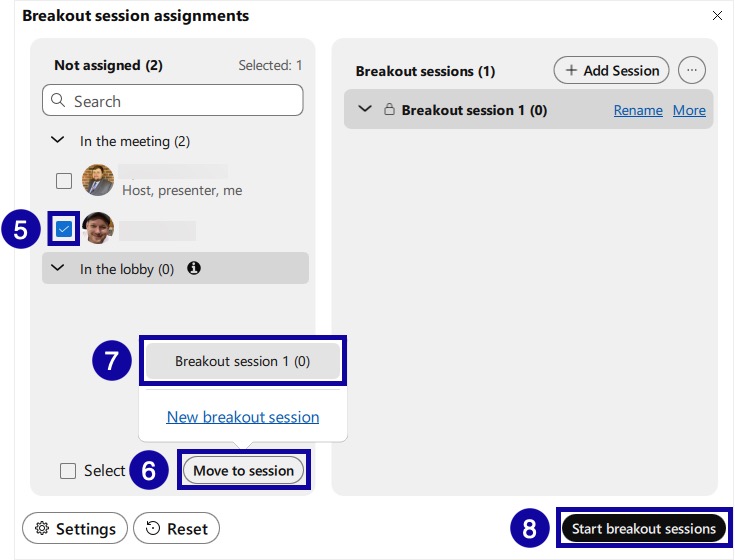
- To end the sessions, select End breakout sessions.
Note:
All participants will return to the main meeting room.