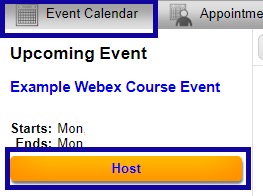Schedule and Start Webex
Schedule and Start Meetings
Schedule and Start Meetings
Schedule Meeting
- From the Communications menu within a D2L course, select Webex.
- From the Event Calendar tab, select the Schedule button.
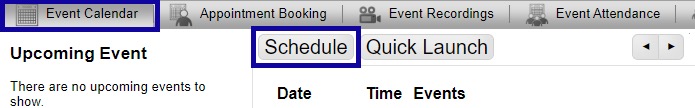
- Fill in the required fields denoted with an asterisk (*) to schedule new event.
Note:
For the Conferencing Account option, select Webex Meetings.
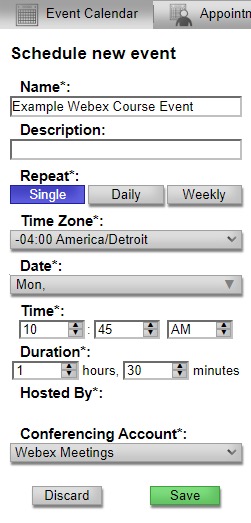
- Select Save.
Start Meeting
- From the Communications menu within a D2L course, select Webex.
- From the Event Calendar tab, select Host to launch a previously scheduled meeting.