Grades
Gradebooks and Rubrics
Gradebooks and Rubrics
- From the Navigation Bar, select Grades.
- From the Manage Grades tab, select the drop-down menu for the appropriate Assignment, select Enter Grades.
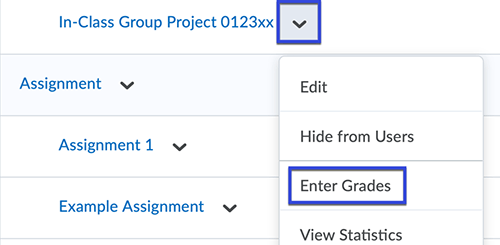
- Select the Assessment icon.
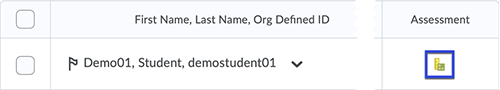
- Select the level of achievement earned for each criterion.
Note:
Once the levels of achievement have been selected, the overall score will be totaled at the bottom of the rubric.
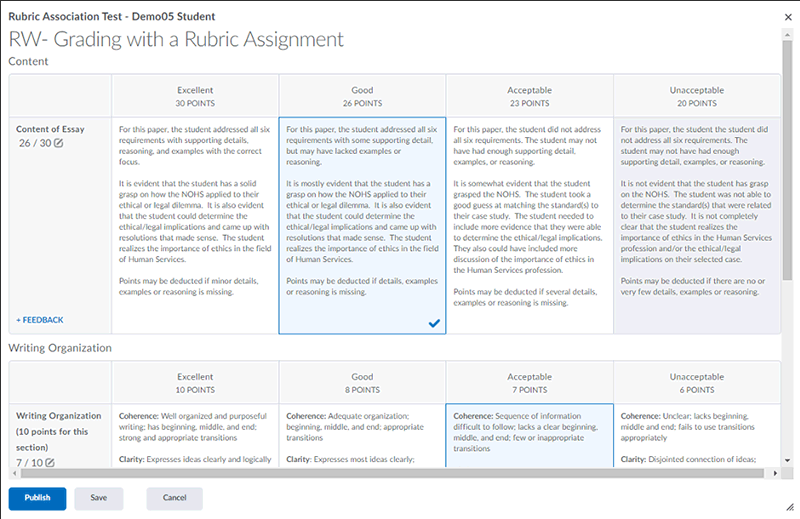
- Select Publish to release scores or Save to save scores without releasing to students.
Note:
Rubrics auto save during the grading process.