Grades
Exempt Grade Item
Exempt Grade Item
Instructors can exempt a student from a single grade item. Exemptions are made when entering a grade for an individual item. When a grade item is exempt it will not count against the student as the grade item does not count towards the final calculated grade.
- When an instructor exempts a grade item for a student, the following pages are affected:
- Instructor pages: Enter Grades, Grade User, Grade Category, Grade Item, Import Preview
- Student pages: My Grades
- User Progress: Summary and Grades tabs
- Grade Category and Grade User pages display exemptions, but do not support adding or removing exemptions.
- From the Navigation Bar, select Grades.
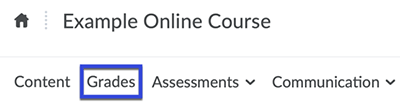
- Select Enter Grades.
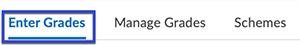
- Locate the grade item you wish to enter an exemption for, select the drop-down menu, then select Enter Grades.
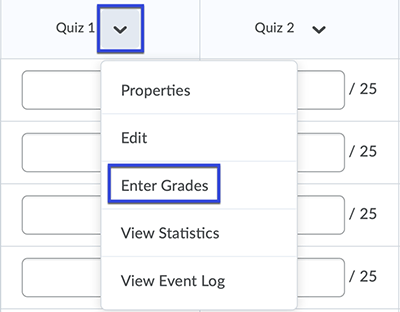
- Do the following:
- Select the Checkbox next to the student(s) for whom you wish to exempt.
- Select Exempt.
- Verify that the exempt status appears.
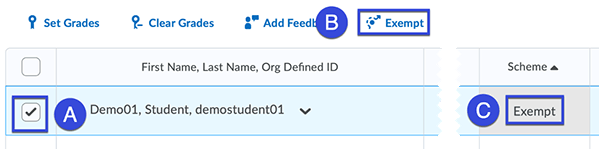
- Select Save and Close.