Awards
Badges and Certificates Release Conditions
Badges and Certificates Release Conditions
- From the Manage Course menu within a D2L course, select Course Admin.
- From within the Assessment section, select Awards.
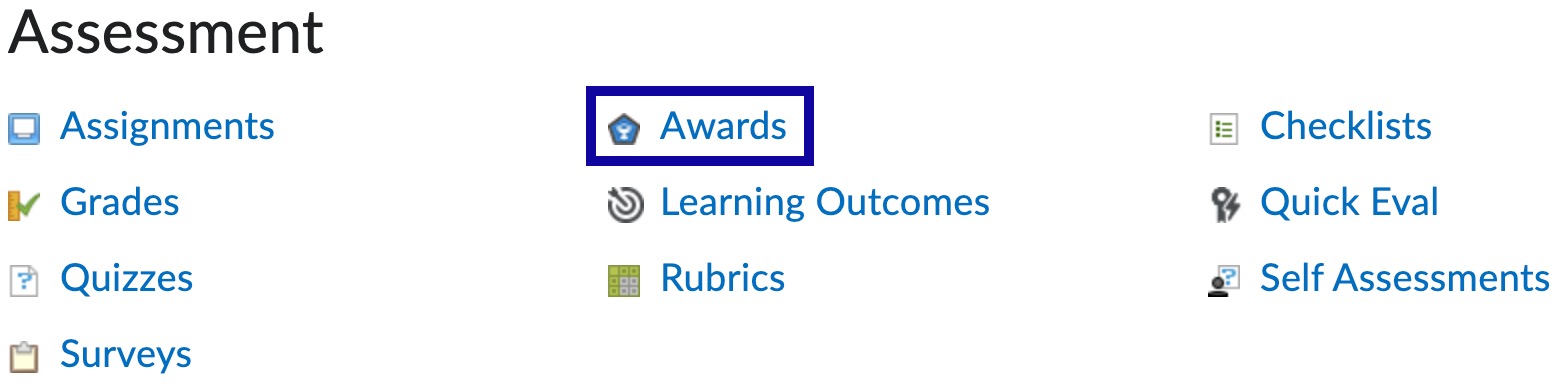
- Locate the badge or certificate to add a release condition(s).
- Select Edit Properties.
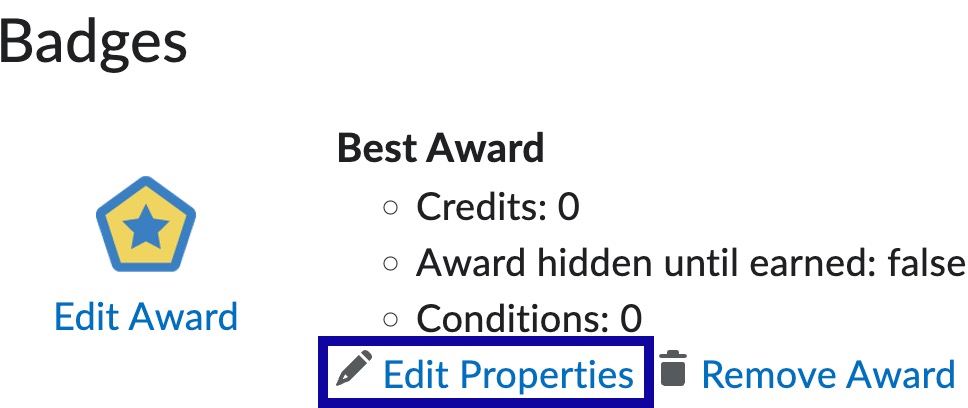
- Select Create.
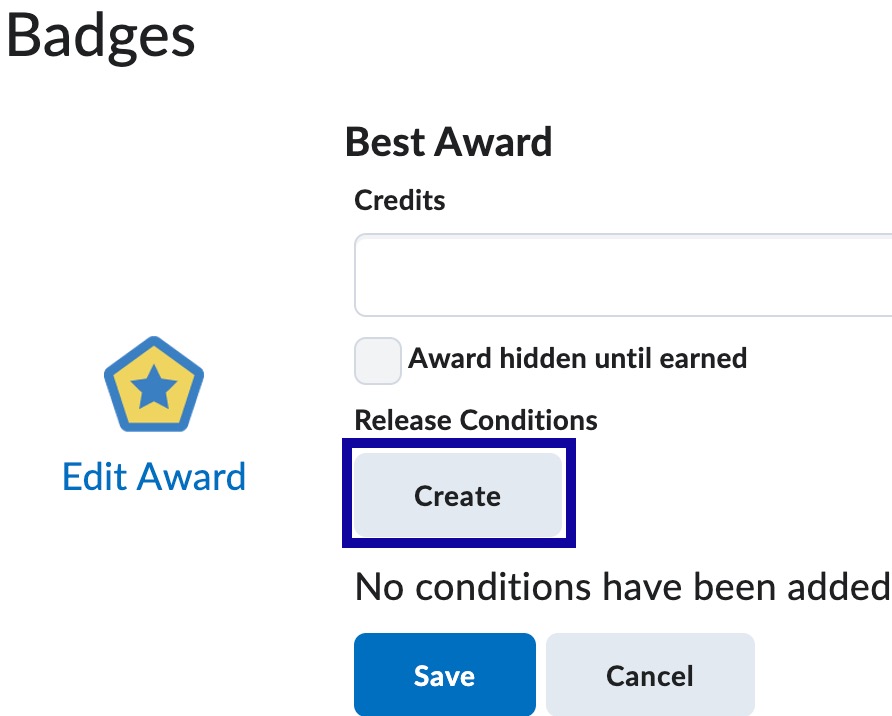
- From the Condition Type menu, select a condition type.
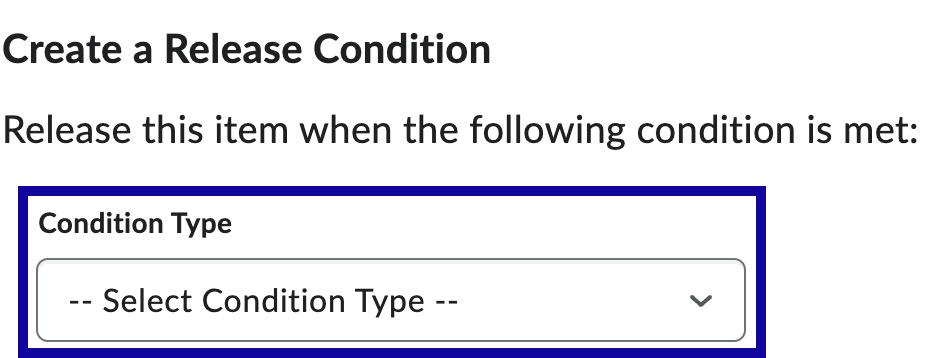
- From the Condition Details menu, select a condition type.
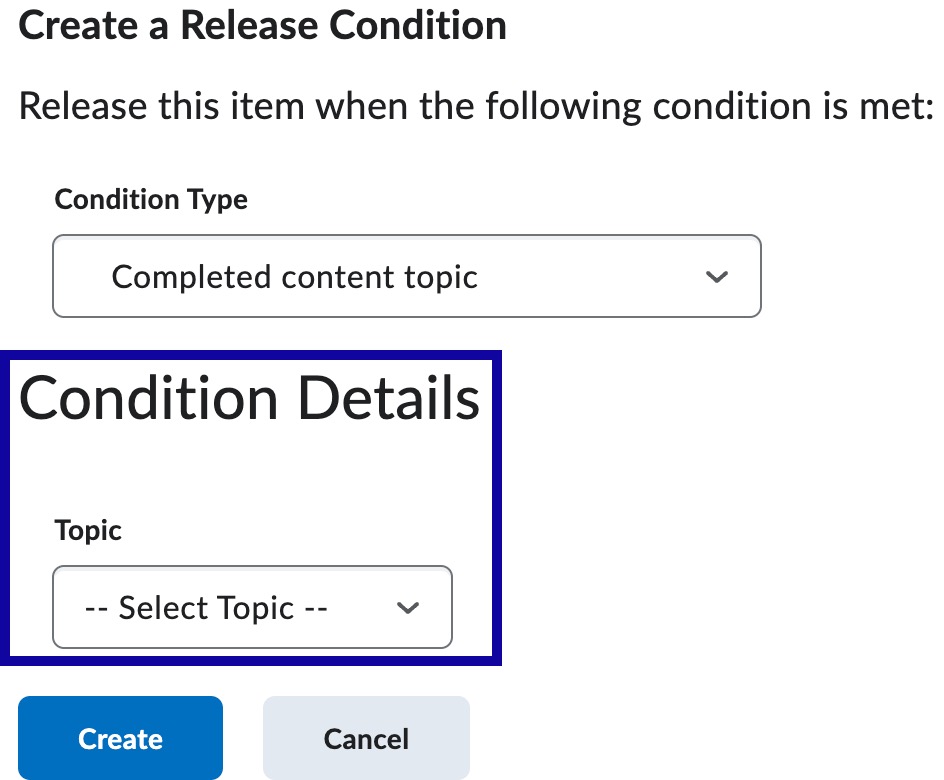
- Select Create.
- Select Save.