Ordering Closed Captions
Kaltura Closed Captions Overview
Important Note:
When editing closed captions in Kaltura, users must select Save and refresh the browser every hour to ensure edits are saved. If the browser is not refreshed every hour, users run the risk of timing out and losing work.
What is Closed Captioning?
Closed captioning is the process of creating and displaying text for a video’s audio track, including the spoken word, speaker identification, and non-speech information such as music and noises.
Closed captions are user controlled and can be turned on and off at a user’s discretion. Videos that have closed captions available will display a CC icon on the player controls.
Closed Captioning Icon
Closed Captioning Settings
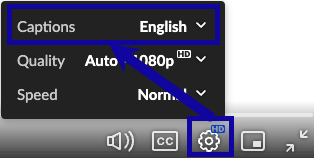
Elements of Quality Captioning
- The goal of closed captions is to provide quality captions to all users by focusing
on accuracy, consistency, clarity, readability and equality.
- Accurate – Captions should be 100% accurate.
- Consistent – Captions should be styled and presented in the uniformed fashion to ensure usability and understanding.
- Clear – Captions should provide a complete textual representation of the audio, including speaker identification and important non-speech information (ie. music, noises, etc.).
- Readable – Captions should be displayed with enough time to be read completely, are synchronized with the audio, and are not obscured by (nor do they obscure) the visual content.
- Equal – Captions should provide equal access to all users by ensuring the meaning and intention of the video material is preserved.
For additional information on creating quality closed captions, visit DCMP Captioning Key (Opens a New Window).
Requesting Closed Captions in Kaltura
Captions for videos will be automatically generated, which will return machine-generated captions within approximately 20-30 minutes. The returned captions will not meet the elements of quality captions (see section above) without manual editing completed by the user. Therefore, Instructors should review and manually edit the mechanically generated captions to 100% accuracy. Visit the Web Content Accessibility Guidelines (WCAG) 2.0 for additional information.
The accuracy of machine captions is dependent on the quality of the recording and the speaker’s voice. Typically, the accuracy of machine captions will be about 70-85%; therefore captions must be reviewed and manually edited to be 100% accurate before the captions can be published. Captions will remain unpublished until reviewed and edited.