Gradebook Setup
Remove Dates from Gradebook
Remove Dates from Gradebook
Remove Dates from Gradebook provides the ability to remove gradebook date restrictions to prevent students from viewing grade items.
- From within a D2L course, select Grades.
- Select the Manage Grades tab.
- Locate the clock icon next to a grade item(s).
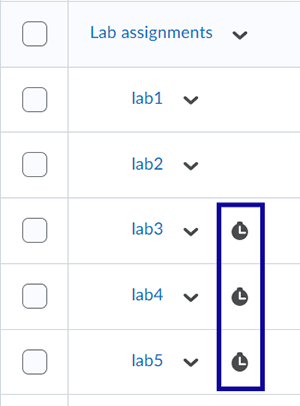
- Select the grade item to edit.
- Select the Restrictions tab.
- Under the Availability section, deselect all Start and End Dates.
- Select Save and Close.