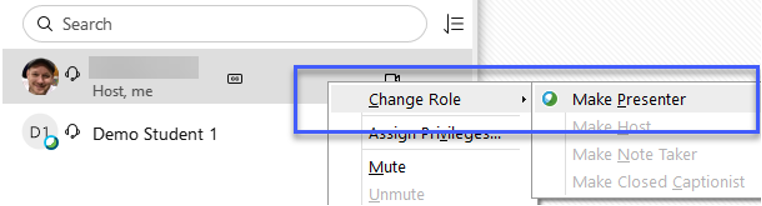Webex In-Meeting Options
Promoting Webex Meeting Participants to Presenters
Meeting Hosts can promote a Participant to Presenter status so that they can present materials during a Webex meeting.
- Select Participants from the quick access meeting controls to display the Participants Panel.
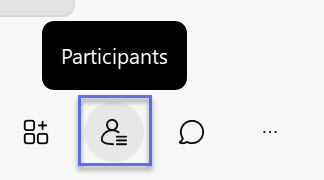
- Right-click on a participant from the Participants Panel.
- Choose Change Role To Presenter if someone needs to share content.
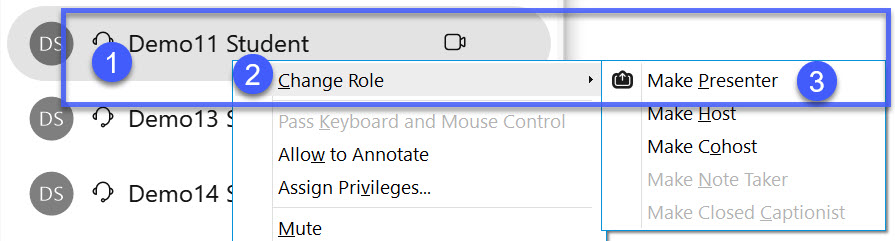
Note:
The Meeting Host can regain Presenter status by dragging the sharing icon to your profile picture in the participant list.