Managing Audio in Webex Meetings
Mute Participants During a Meeting
As a Meeting Host, to mute an individual or all participants at once:
- Select Participants from the quick access meeting controls to display the Participants Panel.
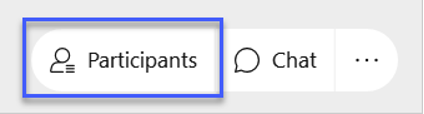
- Right-click on a participant from the Participants Panel.
- Select to either mute that individual or all participants.
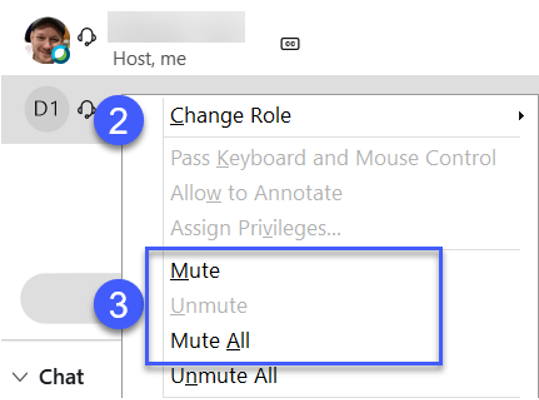
Note:
Microphones can also be unmuted for an individual or all participants from this same menu.