Interactives Platform
Access Interactives
Access Interactives
H5P Interactives can be created from multiple locations within D2L from both the system-level and the course-level.
My Home Page
To access H5P Interactives from the system-level within My Home Page:
- From the Online Tools menu within My Home page, select H5P Interactives.
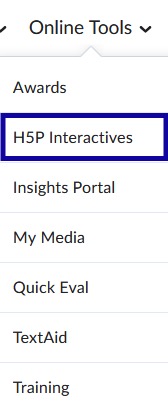
Create a File
To access H5P Interactives from the course-level within a D2L HTML webpage:
- From within a D2L course, select Content.
- Select a content module.
- From the Upload/Create menu, select Create a File.
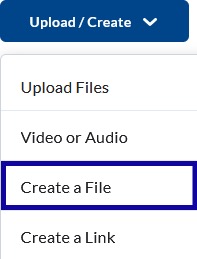
- From the Authoring Tools menu, select Interactives.
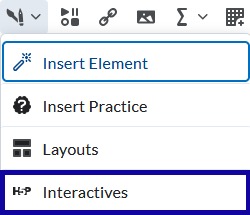
- Select Import Existing Interactive.

Existing Activities
To access H5P Interactives from the course-level within Existing Activities:
- From within a D2L course, select Content.
- Select a content module.
- From the Existing Activities menu, select H5P.
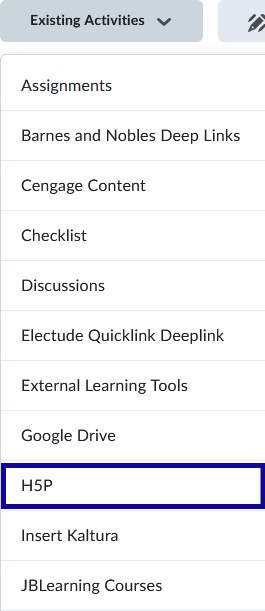
- Select Insert on the desired H5P Interactive.