Insights Portal
Use Cards and Charts in the Learner Engagement Dashboard
Cards
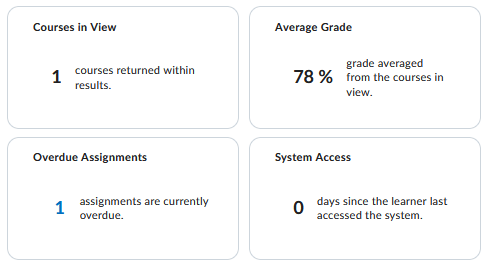
- The Courses in View card displays the number of courses (active and inactive) in the summary view based on the filters and permissions applied. If a user interacts with the metrics, this number updates to reflect the courses in the view.
- The Average Grade card displays the average current grade or final grade for completed courses for the user across all the courses in the summary view. This number does not include predicted grade values in the average.
- The Overdue Assignment card displays the number of assignments in the courses displayed in the summary view when the due date is past and there is no assignment submission or completion. You can click on the number in the Overdue Assignment card to filter the returned courses to those that have overdue assignments for the selected user.
- The System Access card displays the number of days since the user last accessed the system.
Grades Over Time Chart
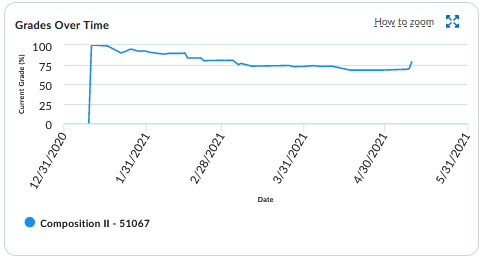
The Grades Over Time trend chart displays the learner’s current grade for each week in the selected time frame as a line graph. Each course is represented by a color-coded line, and when you click on a line, the other lines become grayed out. Adjusted and calculated grades are included.
Content Views Over Time Chart
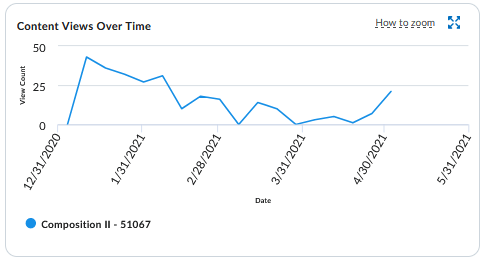
The Content Views Over Time trend chart displays the number of content topic views for the learner for each week in the selected time frame as a line graph.
Course Access Over Time Chart
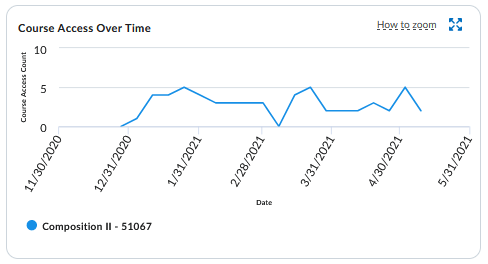
The Course Access Over Time trend chart displays the number of course accesses for the learner for each week in the selected time frame as a stacked area chart.
Active and Inactive Courses View
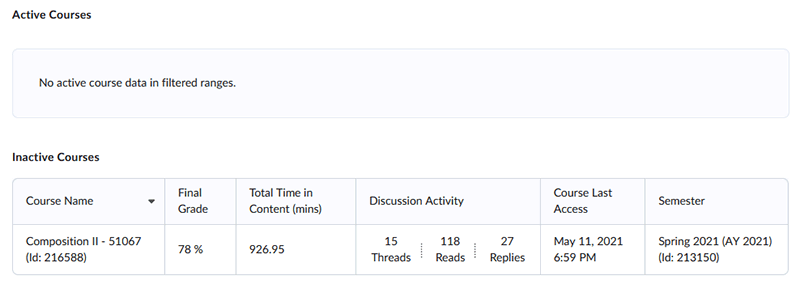
At the bottom of the page, courses are grouped by active and inactive in this view
to make it easier to understand which courses are currently in session. When you return
to the overall page, any filters you previously applied are maintained.
An active course is one where:
- The course start date is less than or equal to the current date and the course end date is greater than or equal to the current date.
- The course start date is less than or equal to the current date and the course end date is null.
- The course start date and end dates are both null and the Active flag is selected.