Accessibility
Word: Default Font
Word: Default Font
To set an accessible default font for Word documents:
- On the Home tab, select the Font dialog box launcher at the bottom right corner of the Font group, or press CTRL+D.
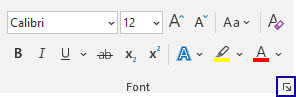
- Select the font and size desired in the pop up window. Choose an easily readable sans serif font (such as Tahoma, Verdana, Arial, or Calibri) with a minimum size of 12 point.
- Select Set As Default.
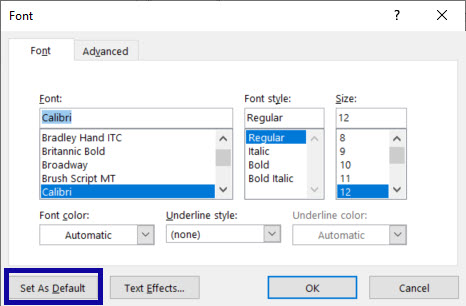
- On the pop-up window, select either This document only or All documents based on the Normal template.
- Select OK.