Accessibility
Outlook: Default Font
Outlook: Default Font
To set an accessible default font for Outlook:
- Select File, select Options.
- Select Mail.
- Under Compose messages, select Stationary and Fonts.
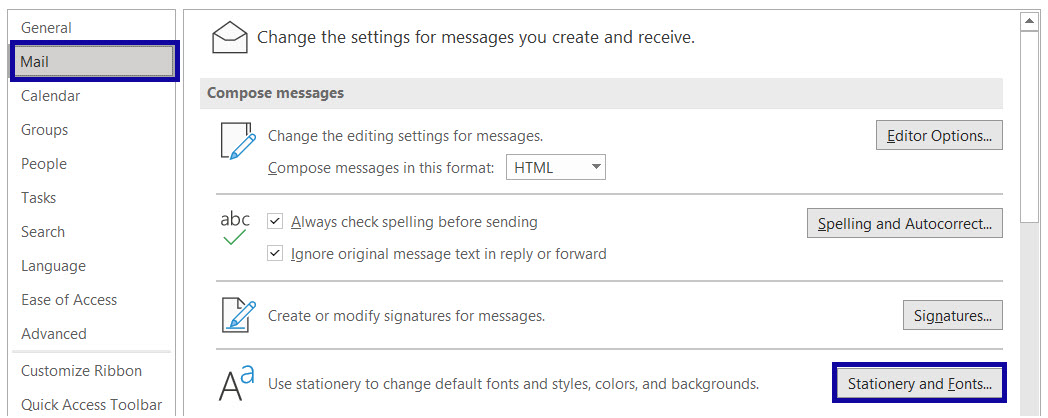
- Select Personal Stationary tab, then New mail messages.
- Select Font and Size.
- Select OK.
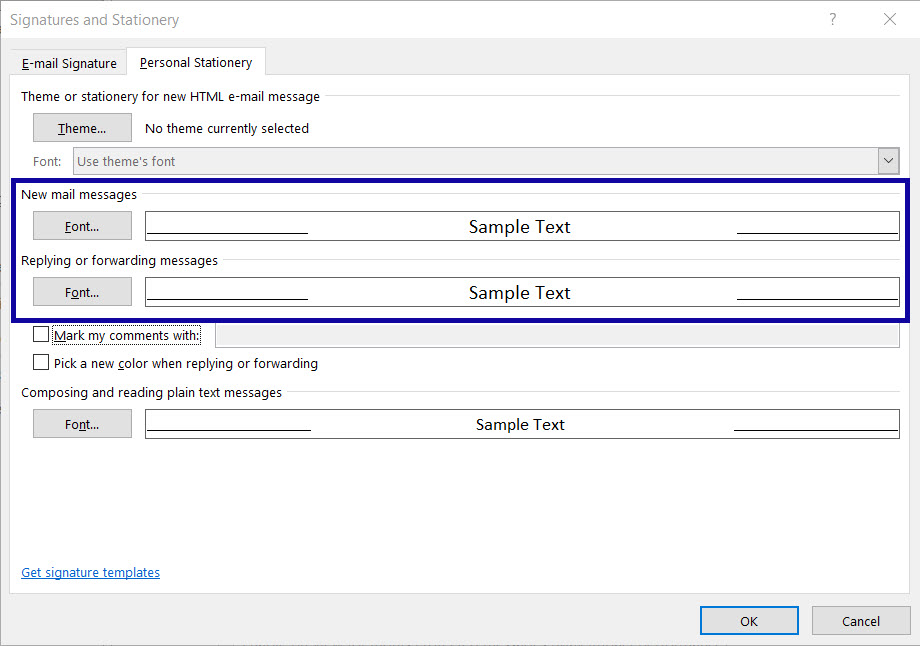
- Select Replying or forwarding messages.
- Select Font and Size.
- Select OK.