Accessibility
Excel: Default Font
Excel: Default Font
To set an accessible default font for Excel workbooks:
- Select File, then Options.
- In the dialog box, select General.
- Under When creating new workbooks.
- Under Use this as the default font select an easily readable sans serif font.
- Under font size, select 12 point or higher.
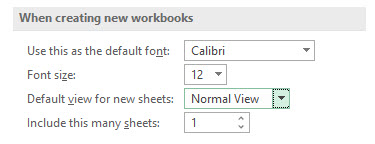
- Close and restart Excel.