Surveys
Surveys provide student feedback to instructors regarding aspects of a course.
- From the Assessments menu within a D2L course, select Surveys.
- To begin the survey, select the Survey Title.
- Work through the survey questions by answering each question.
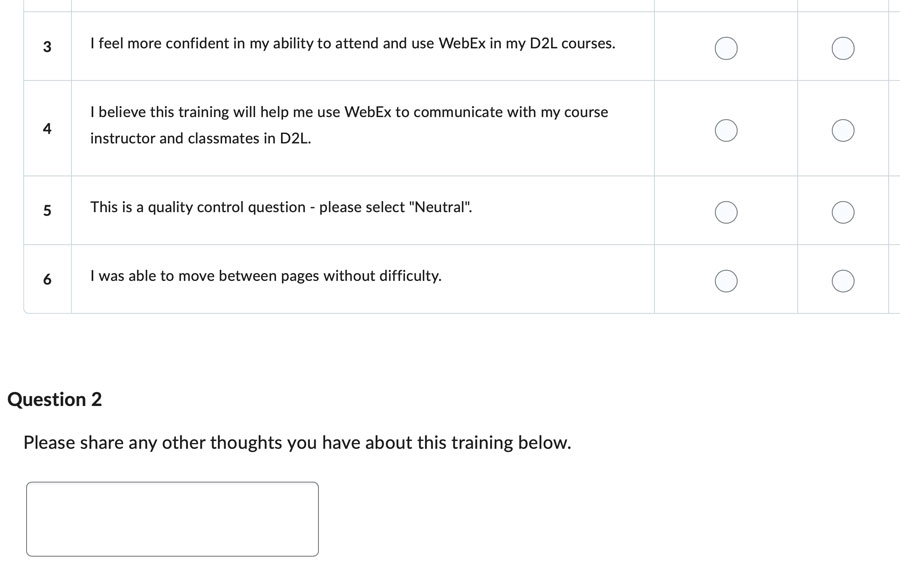
- Select Submit Survey.

- On the confirmation pop-up, select Yes.