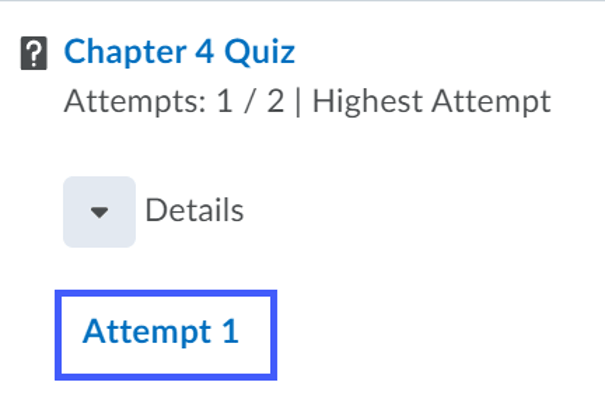Quizzes
View Quiz Submission Class Progress
View Quiz Submission Class Progress
NOTE:
Instructors have the ability to customize what is displayed to students when reviewing quiz submissions, including showing/hiding quiz questions, and identifying correct answers.
- From the Course Progress menu, select Class Progress.
- Locate the quiz you wish to view, then select Details.
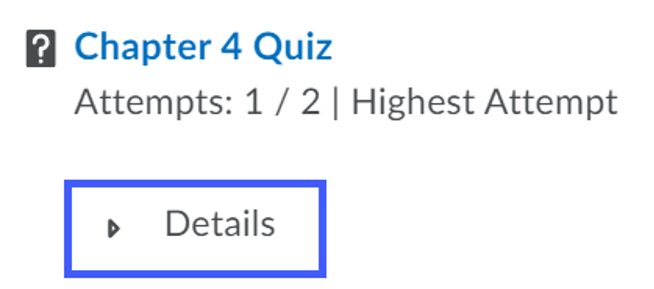
- Select the attempt you wish to view.