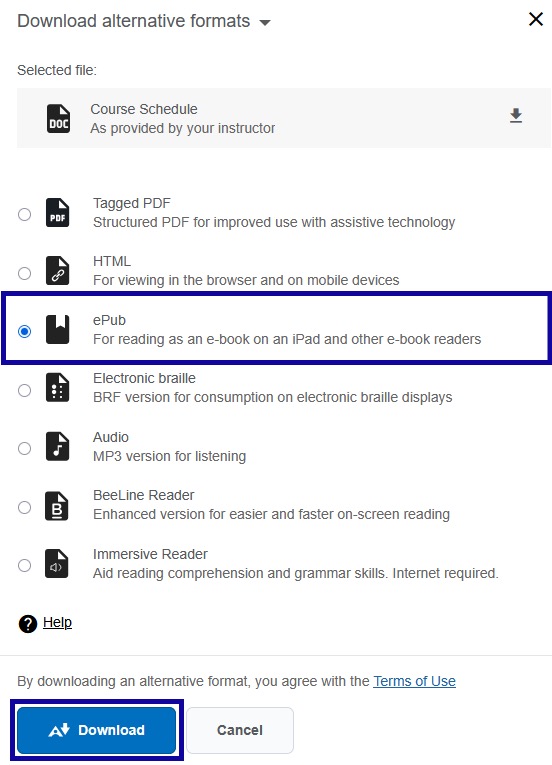Alternative Formats
Access Alternative Formats
Access Alternative Formats
- From within a D2L course, select Content.
- Locate the course file.
- Select the Alternative formats menu next to the file name.

- Select the radio button for the alternative format and select Download.
Note:
Multiple formats can be downloaded one format at a time.