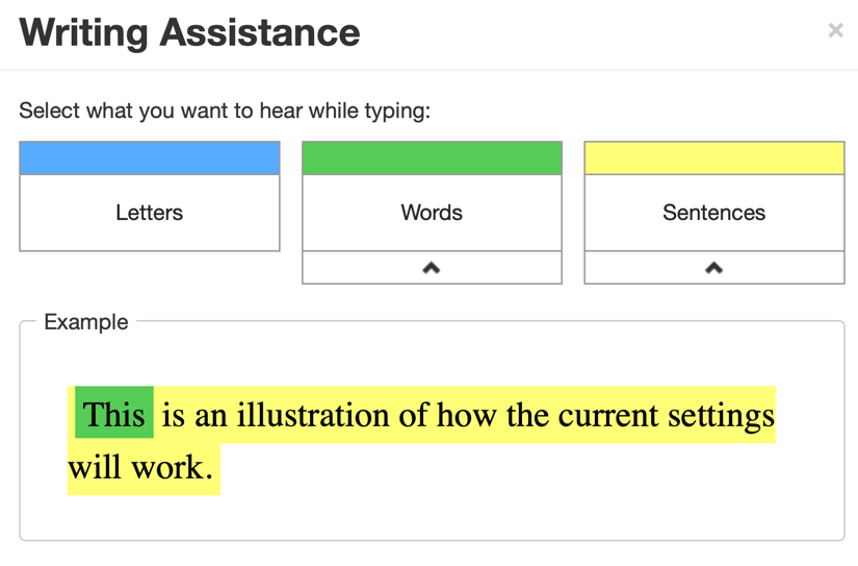TextAid
New Text
New Text
New Text provides access to listening, reading, and writing assistance tools within the TextAid platform.
Access New Text
- From the Online Tools menu within My Home page, select TextAid.
- Select New Text.
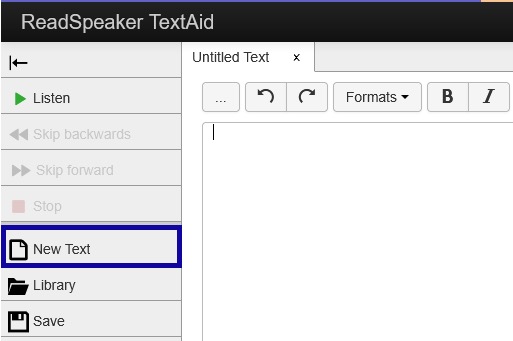
Listen to Text
- From the Online Tools menu within My Home page, select TextAid.
- From within TextAid, type or copy and paste text into New Text.
- Select Listen.
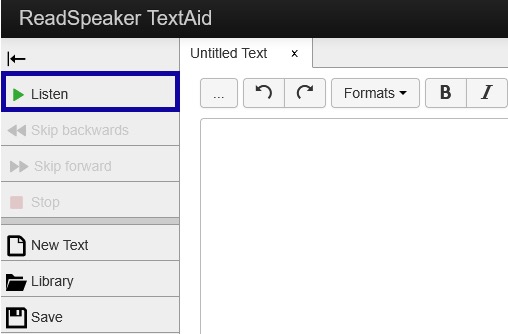
Reading Assistance Tools
- From the Online Tools menu within My Home page, select TextAid.
- From within TextAid, type or copy and paste text into New Text.
- Expand Tools to select Page Mask or Reading Ruler.
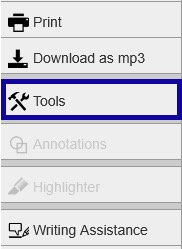
- To exit the Page Mask or Reading Ruler, select the X on the right side of the tool.
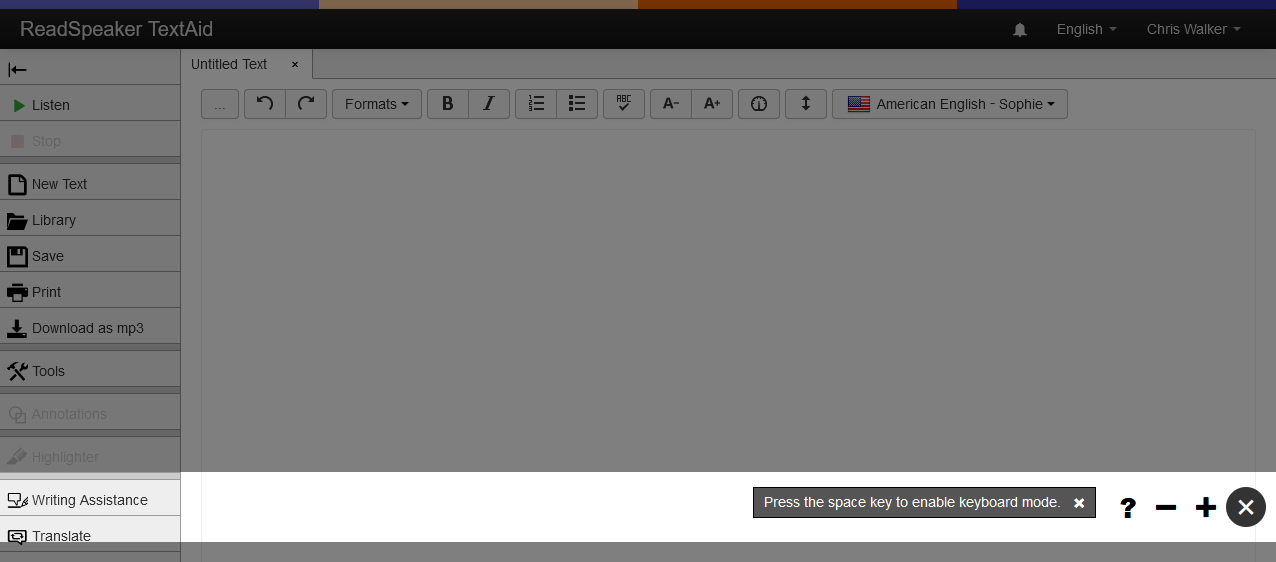
Writing Assistance Tools
- From the Online Tools menu within My Home page, select TextAid.
- From within TextAid, select New Text to open a blank document.
- Select Writing Assistance.
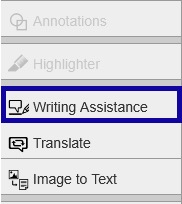
- Select any combination of Letters, Words and/or Sentences to hear them read aloud while typing.
Note:
There can be a delay when using this feature.